I have a point shapefile with a attribute table which has many rows. In the 'Location_Names' column there are occasional duplicates since some people live in the same location. Consequently, there are duplicate entries within the x and y coordinates, which are also present in columns. I then wanted to label each point with the location name but I see some location names twice. I only want each lable once. I think there is some sort of SQL expression "Group by:= "Location_Name". But Im still not that familiar with SQL so I cannot find the correct and full expression. I work with QGIS. I dont want to change anything in the attribute table itself.
1 Answer
Use Label Placement Mode Offset from point. Like this, you see only one label.
Point layer, styled as point cluster to show where several points overlap. Only one label is visible per point cluster as you can see: the point in the upper middle represents 7 overlapping points and is selected - from the 7 selected features in the attribute table (blue), only one label is visible:
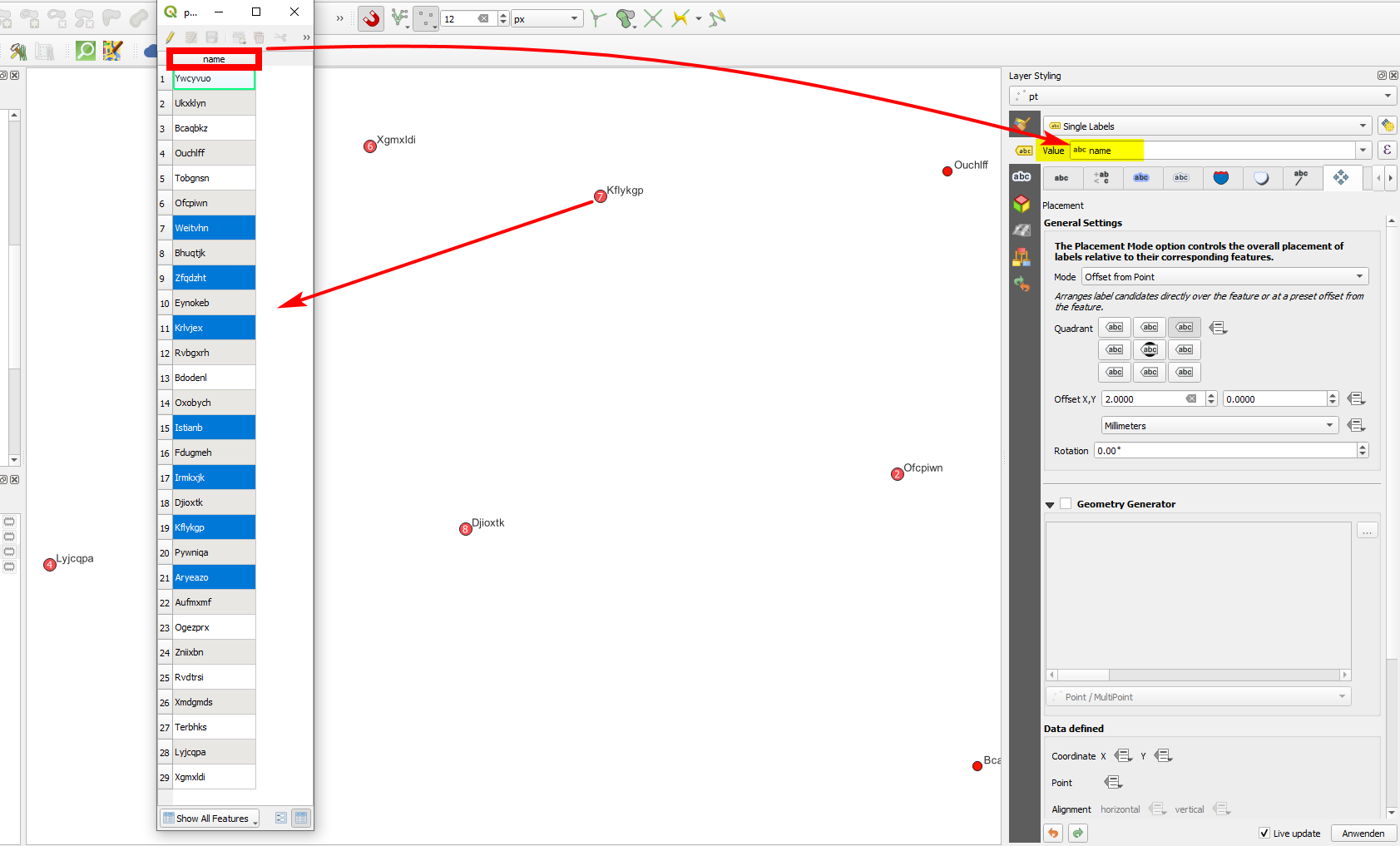
-
I dont want the coordinates. I want the Name of the locations which are in the attirbute table. They are duplicated. The expample in the link which is posted by she_weeds above visualize my situation really well.– LinaCommented Jan 2 at 14:49
-
