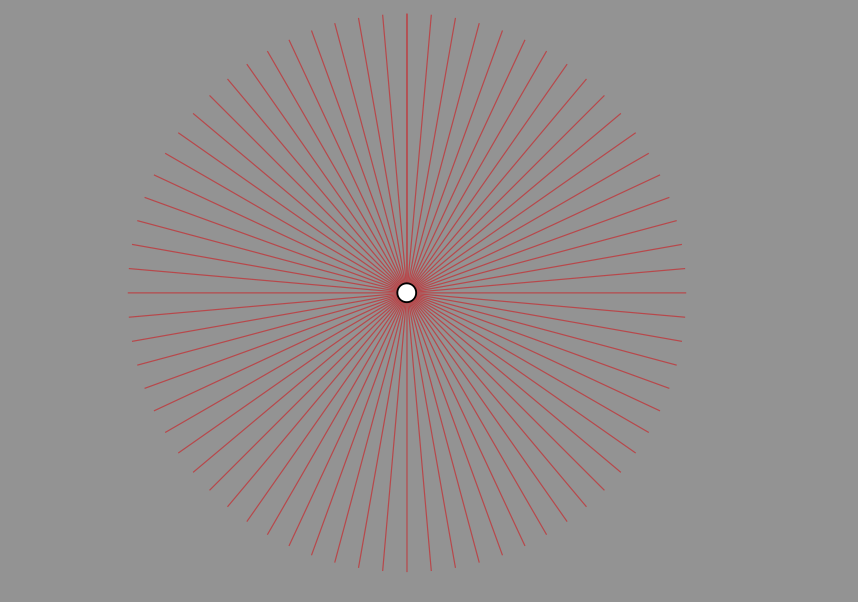I have a point feauture (radar). From this radar, I need to draw straight lines with a separation angle of 0.3° (full circle).
At best, I want to draw the first line by myself with all following lines having a separation angle of 0.3° to the first line.
How do I achieve this in QGIS? I tried the Plug-In "Azimuth and Distance" but was not able to solve my issue.