I have a true color image raster (bands red, green, blue of Sentinel-2) that I want to save with a certain style:
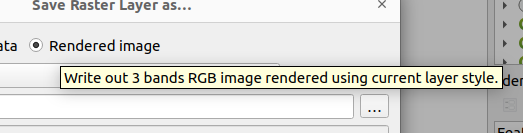
In QGIS when you are exporting a raster you have two output modes:
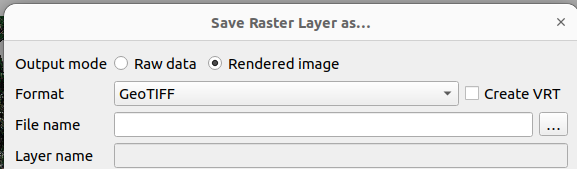
"Raw data" and "Rendered image".
The Rendered Image option saves the raster with the layers current styling. I want to do the same using GDAL or even rasterio, but I haven't been able to figure it out how to preserve the styling of the layer.
Does anyone know what code QGIS is using for this?
