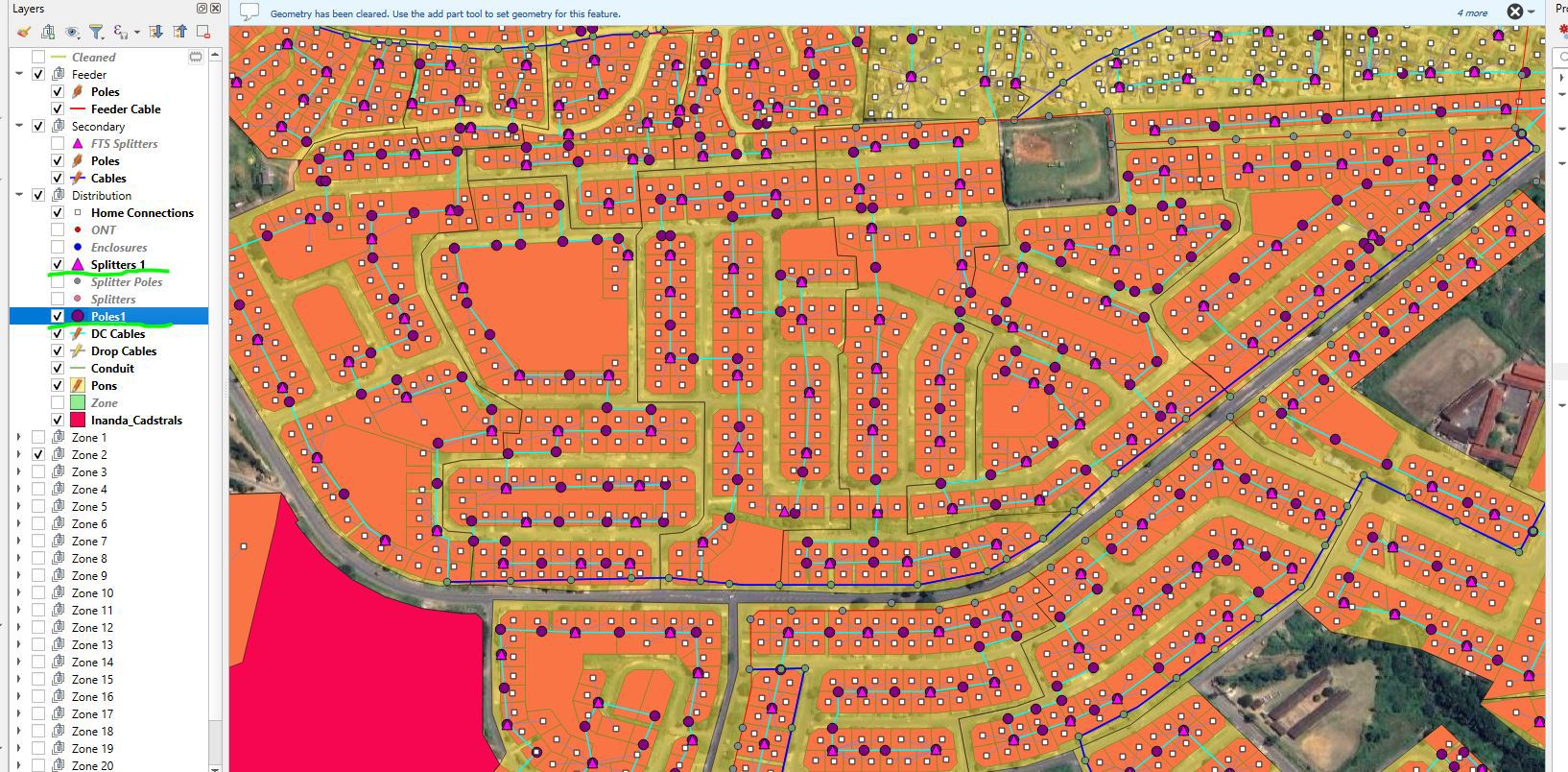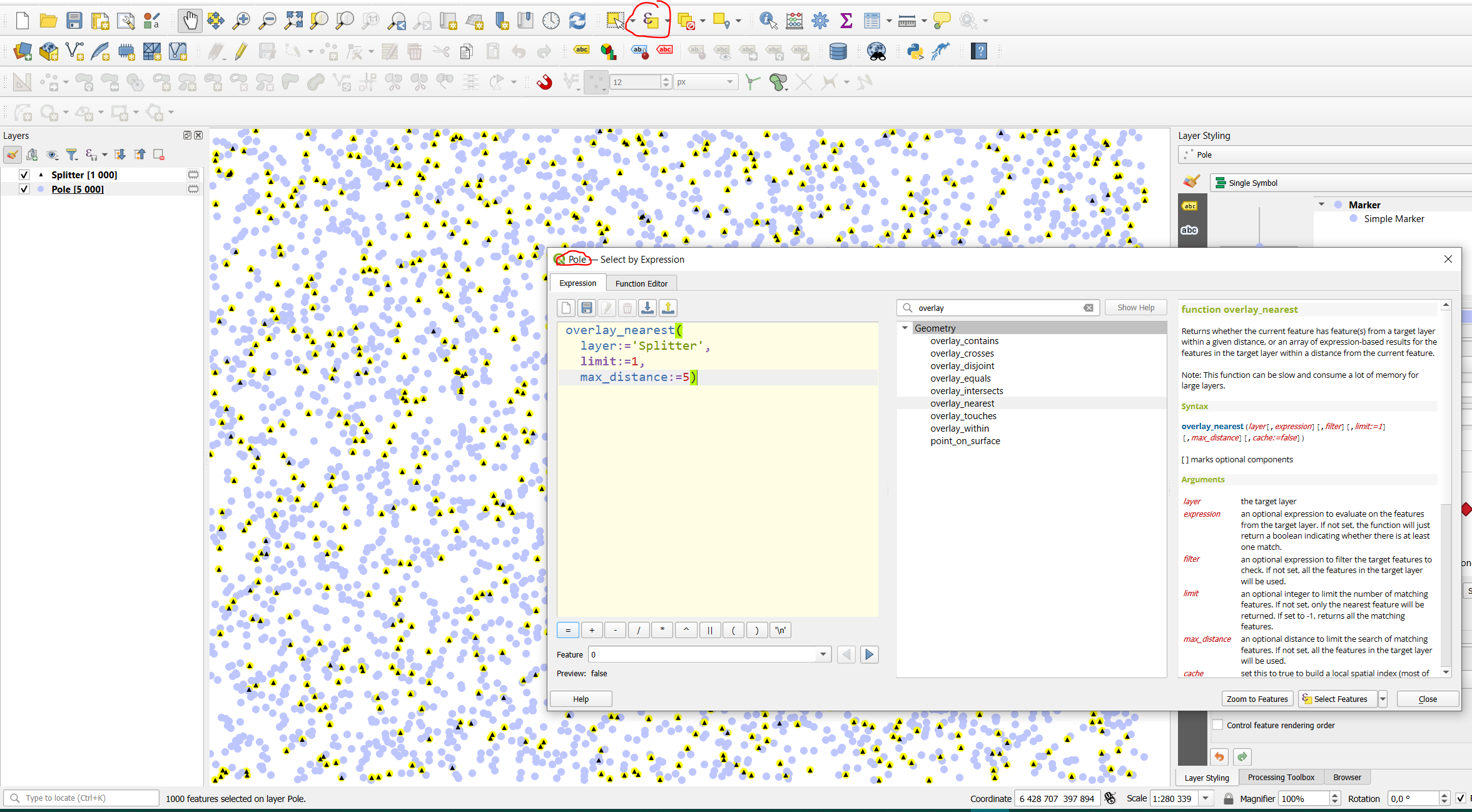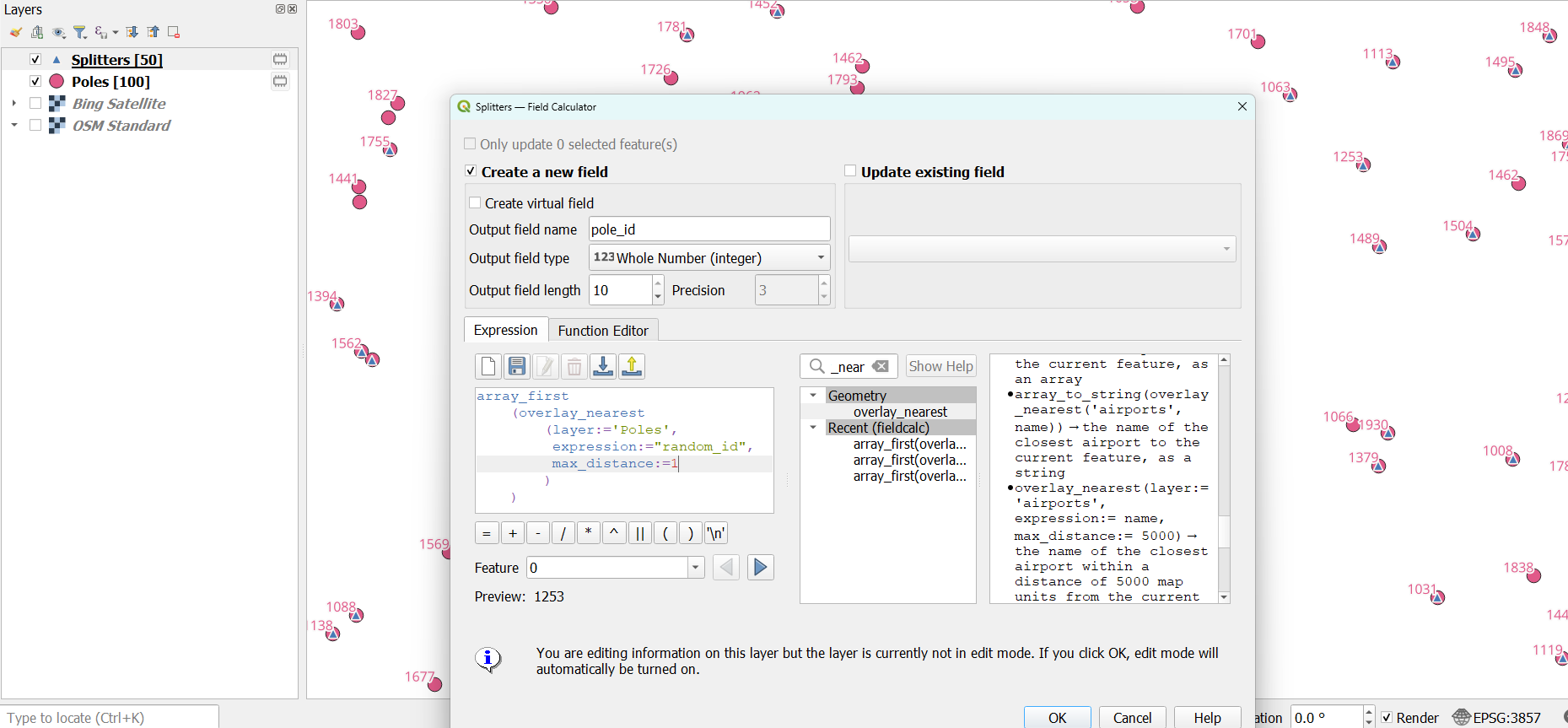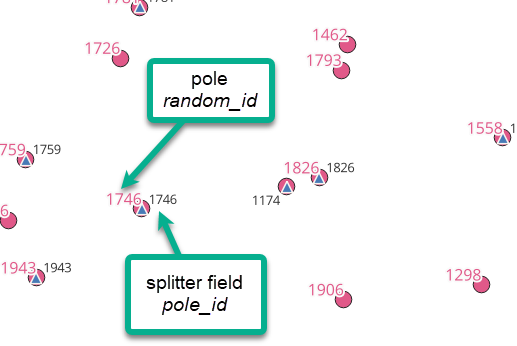So I am busy with a aerial fibre plan and have Splitters on certain poles (these layers overlap each other). There are over 3000 poles and only 1699 of those poles that have a splitter on them.
Is there any way I can just select the poles that have splitters on to use these attributes on my splitter layer attributes?
I've tried to do this manually but there's too much room for error