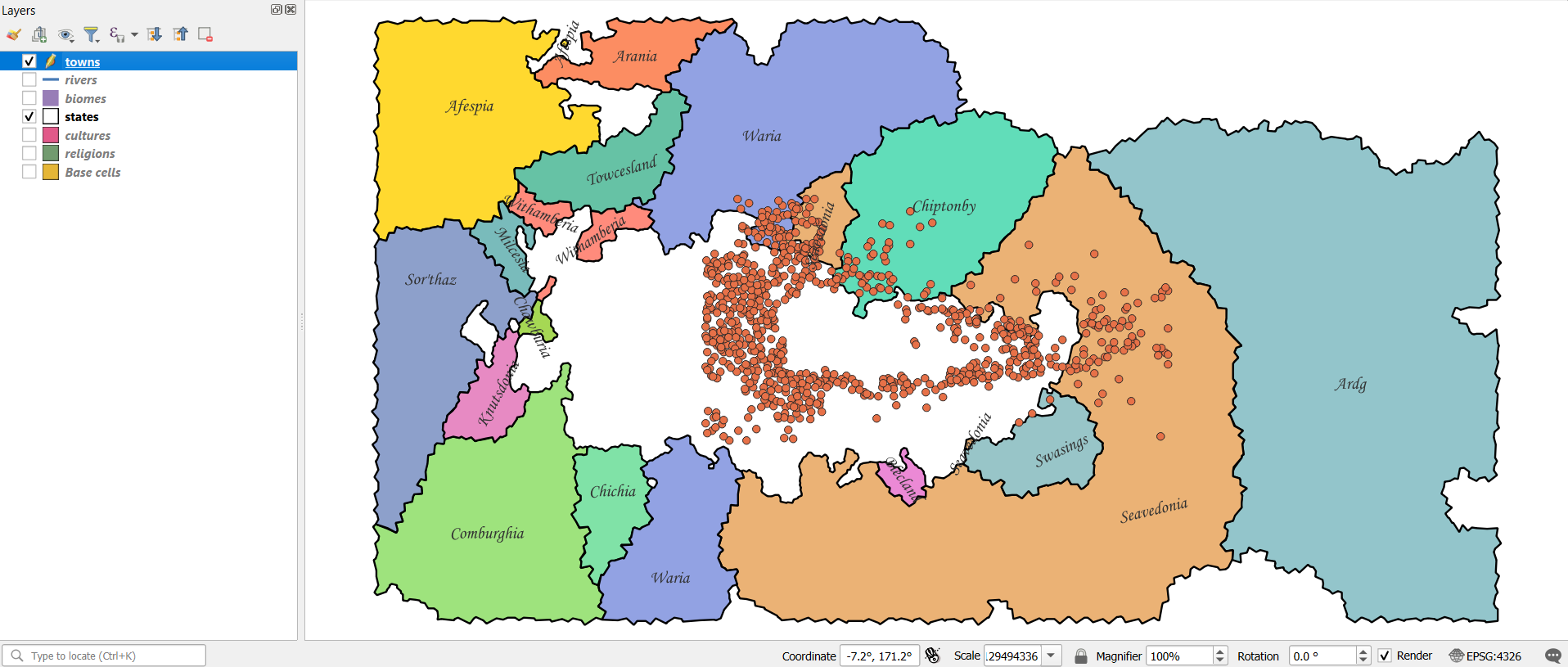I'm new to QGIS, please bear with me. I've imported several layers from a fantasy map generator, all at the same scale / CRS. But the final one, appears to be smaller in extent - the proportions are correct, but it's somehow scaled down in the export/import process.
I've searched for and tried various resizing, scaling, vtransform processes, but nothing's quite getting the result I need. I want the extent of this layer to match that of the map canvas.
Any advice?