I have installed the traceDigitize tool from the experimental repository in QGIS 1.9.0 Lisboa. My understanding of the tool is that you have to:
- Add 2 layers to QGIS Desktop. My empty shapefile to which I will edit and a polygon file of an object I want to trace.
- Set Snapping Options on the polygon file
- Activate the 'trace Edit' tool and move my cursor to the polygon I created until it snaps
- Hold ctrl button and begin tracing.
It seems to be tracing along the polygon, but when I right click to end the edit I get an error message:
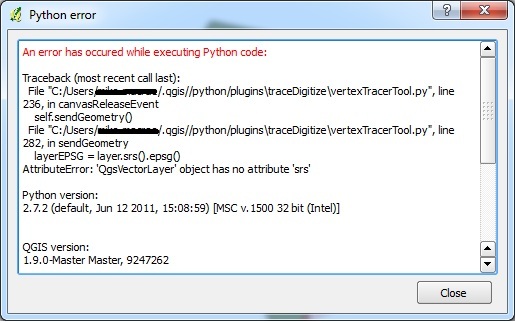
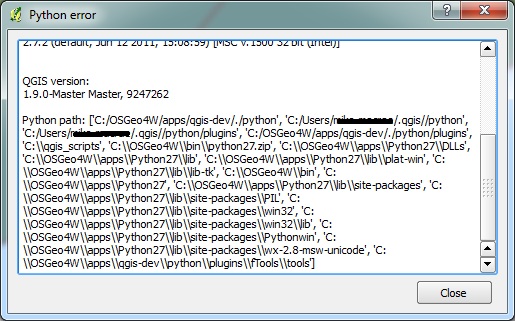
I'm not sure what this means. I know this plugin is experimental, but the one thread I found about this tool implies it works. Am I doing something wrong?
Thanks, Mike
