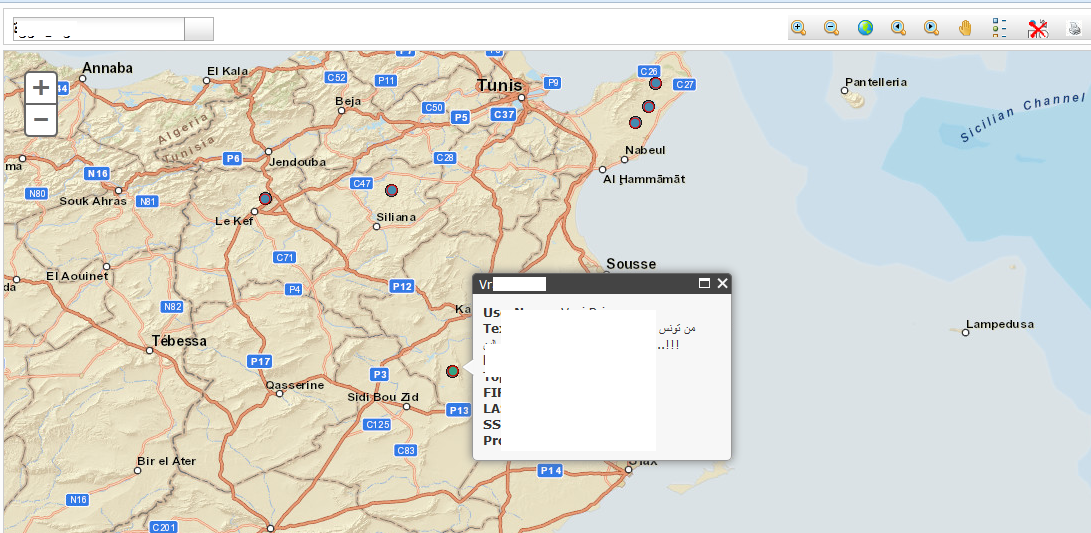I am using print task in my code and using dynamic map service layer and graphics layer (not using feature service layer) and I am able to print the map but it’s not displaying info window and graphics in the print out.
So any help will be great!!
Complete code on JSFiddle (I removed my server name)
What I am trying:
I am going though this example in which I found that they are using graphics layer + feature layer and graphics is coming while printing the map
Replaced with ESRI sample REST service for the print task still not getting the graphics and info-window
Researching on my side
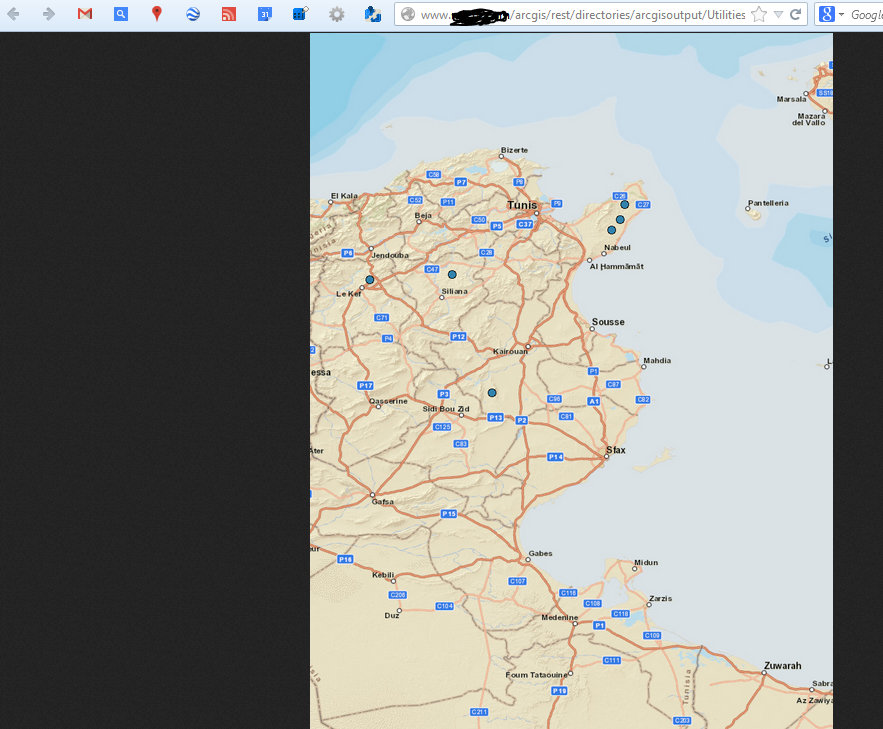
Software’s: ArcGIS for Server and Desktop version 10.1 and JSAPI version 3.2/3.3