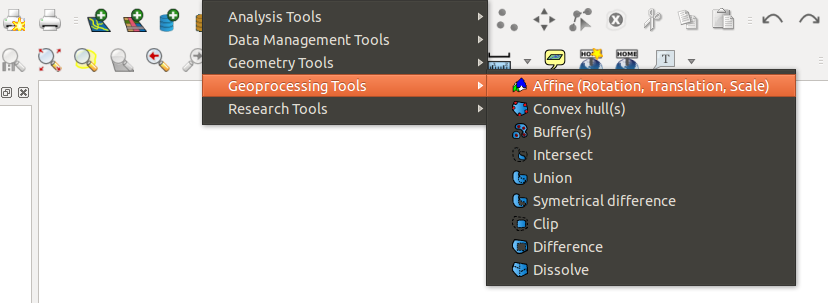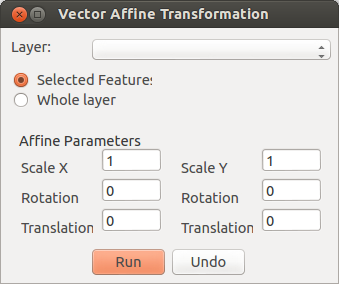In QGIS (1.8.0-Lisboa) on Windows (OSGeo4W Install), how would you resize a feature proportionally?
The only way I've found to do this is by hand using either the Freehand Editing (0.2.6) plugin or the Reshape Features button. Neither of these provides a means to uniformly scale (as in resize) the selected feature up or down.
For example, I want to increase the features size by 130% so that you retain the shape of the feature but expand the area of the shape itself proportionally in all directions.