If you have ArcEditor or ArcInfo desktop level, you have the ability to use SQL Server Express. Even though only one user can edit at a time, the locking and unlocking may be better -- you might try this out first. There lot's of documentation on how to do it, and you don't have to be a dba -- though I like postgres. No offense QGIS folks ;)
Also, make sure that your Esri sales guy gives you a quote for "ArcGIS Server Workgroup", not Enterprise. See below -- you can have 10 concurrent editing connections. It should be more like $3-5k. Pricing http://www.esri.com/software/arcgis/arcgisserver/pricing
See also this post for a good explanation of the licensing and links about SDE and SQL Server Express ArcSDE desktop license
http://help.arcgis.com/en/arcgisdesktop/10.0/help/index.html#/What_are_database_servers_in_ArcGIS/003n0000004r000000/
"You create geodatabases and perform other administrative tasks for database servers through the Database Servers node in the Catalog window or ArcCatalog. Performing the administration of the database server and its geodatabases through ArcGIS Desktop means there is no extra software or database administration expertise required for you to create and use these types of ArcSDE geodatabases.
Connections to the geodatabases on a database server are always direct connections; they use the ArcSDE library files in the client to make the connection. In this case, the client applications are ArcGIS Desktop at the ArcEditor or ArcInfo license level, ArcGIS Engine, and ArcGIS Server Workgroup.
The media for these products include installation files for SQL Server Express. Once you have created the SQL Server Express instance and run the wizard to enable the instance to store geodatabases, the libraries within the client application allow you to connect to and work with the database servers and create and work with geodatabases on the database server.
With ArcGIS Desktop (ArcEditor and ArcInfo) and ArcGIS Engine, you can set up a database server and create ArcSDE geodatabases that can be accessed by a few users and edited by one user at a time.
With ArcGIS Server Workgroup using ArcGIS Desktop, you can set up a database server and create ArcSDE geodatabases that can be accessed by up to 10 users at a time, all of whom can be editing concurrently. When using the database servers licensed through ArcGIS Server Workgroup, you can also connect to the geodatabases using Web applications, for which there is no connection limit."

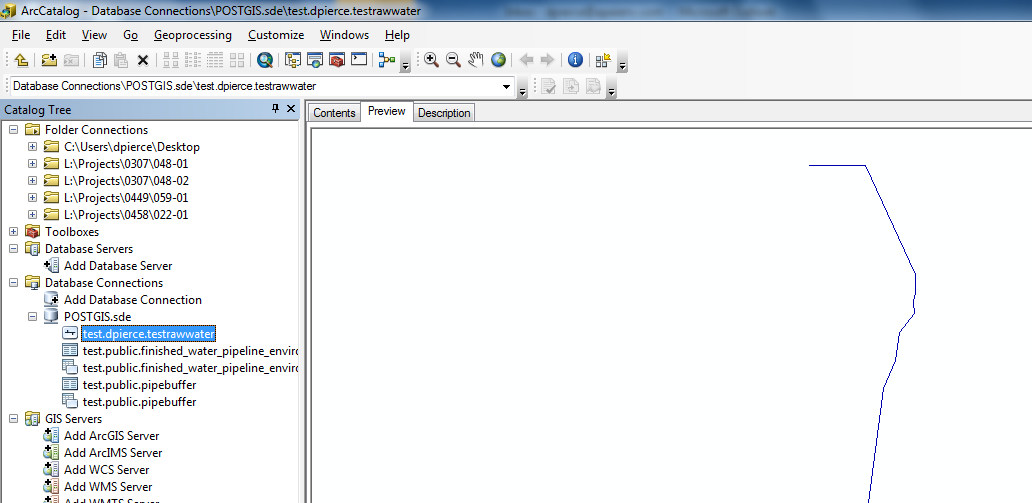
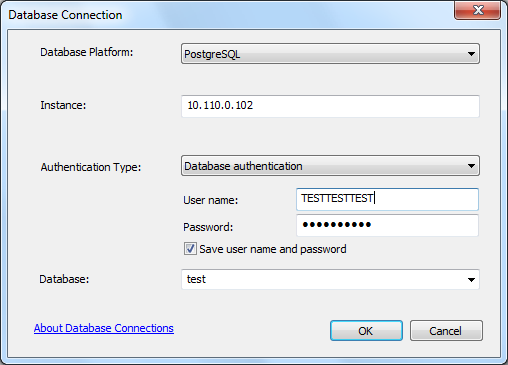
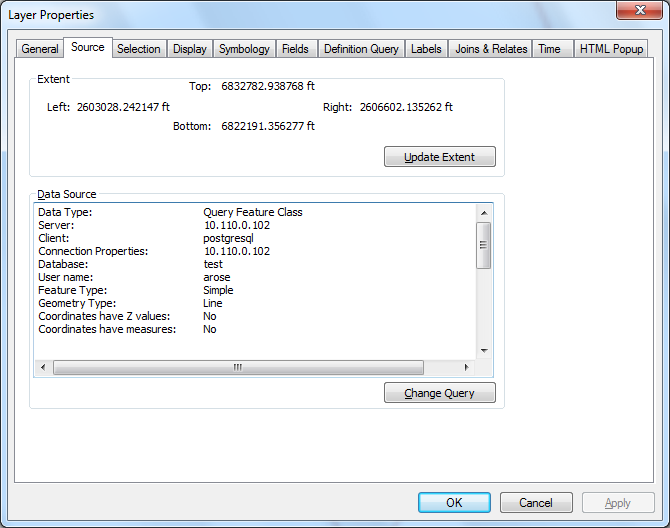
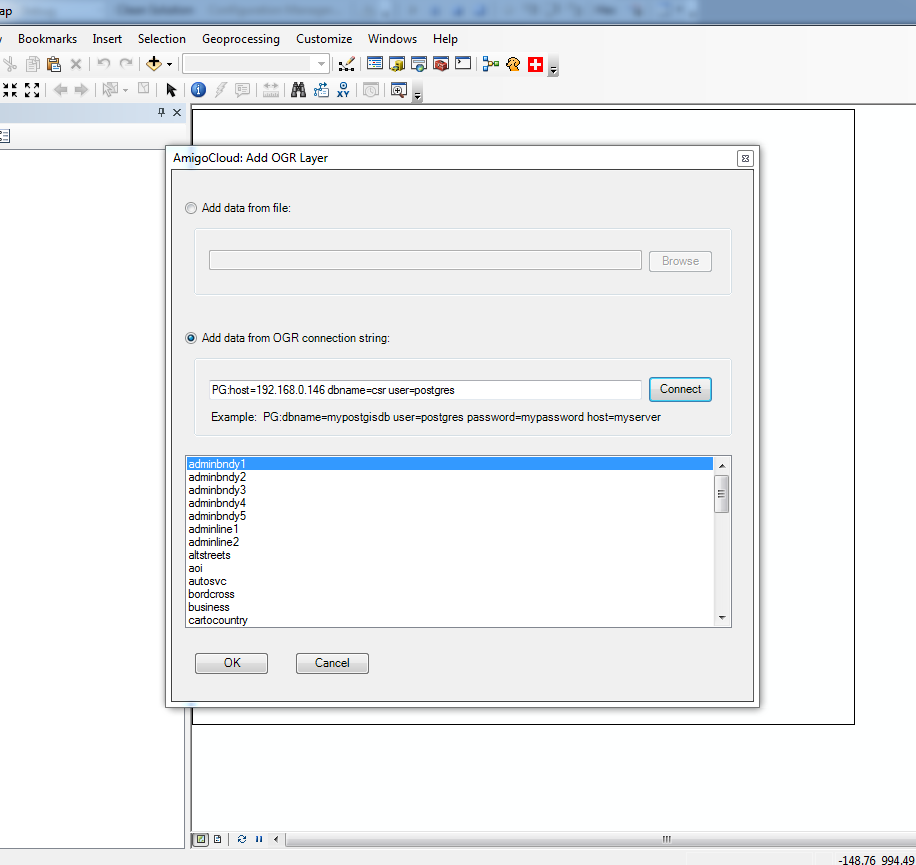 . It is also read-only at the moment.
. It is also read-only at the moment.
SDE.DLLstill exists, and forms the basis for all connection files (.sde), but "there is no SDE, only enterprise geodatabase."