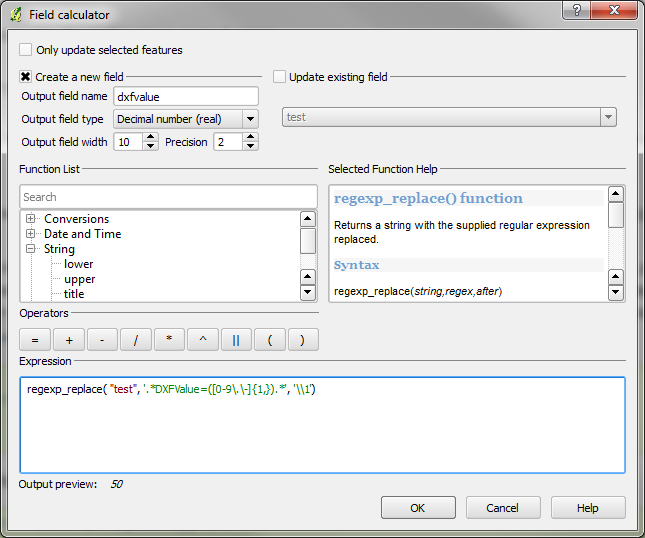I'm trying to plot a series of contours in QGIS based on dxf data exported from some specialised mining software. The attirbute output is pretty ugly and merges a few fields together.
DXFName=C$5 DXFGroup= DXFFeature= DXFValue=50.0 DXFDescription=Major contour at level 50.000 DXFPrimitive= DXFLine=0 DXFPattern=0
I need to extract just the 'DXFValue=' value to allow categorised symbology, and labelling of the contours.
I've played around with rule based symbology using the 'regexp_substr' function, but I don't have the regex knowledge to produce what I need.
Anyone able to assist?
Thanks!