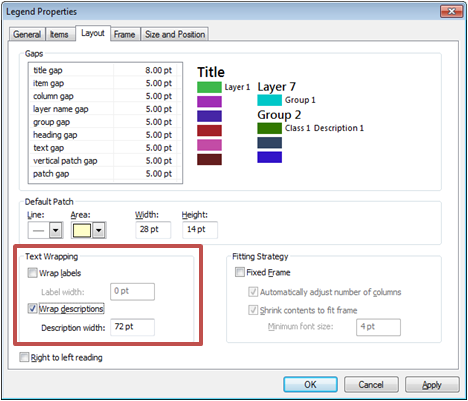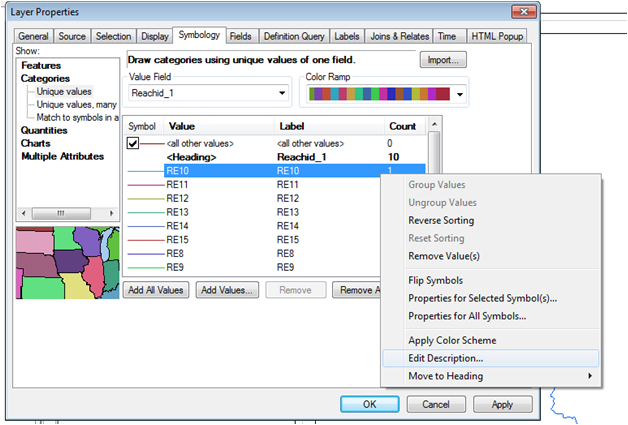How can I force the description text in my legend to occupy more than one line?
This is basically the same question as Forcing long layer names to multiple lines based on specified legend width in ArcGIS Desktop?.
However, I want to use Categories/Unique values and not Features as my Symbology style, in which case there's no Description button. Even when I change to Features, it seems I can't use multiple lines (I suppose that there's been some changes to this functionality).
How would I go about getting the description/header text across multiple lines?