I have created a layer using "clip" tool in ArcMap.
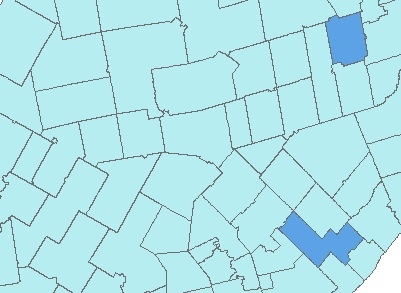
I have another layer in TOC too. whichis the same area in "clip" Layer with more polygons.
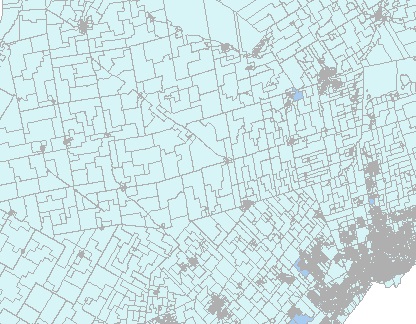
In my web map application (javaScript API) Is there any way to set these layers in a way that when I zoom in I get more details like image2 and by zooming out I get polygons in image1.
