I have a table in my data base. This table was created with differents fields as 'x','y' and 'z'.
Now I need to make a view to generate a geometry column, but I found problems, because the created geometry field is not correctly named. I need to force my column "geom geometry" to "geom geometry(PointZ, 25830)".
I did this:
st_force_3dz(st_setsrid(st_makepoint(table.x, table.y, table.z), 25830))
Any solutions?

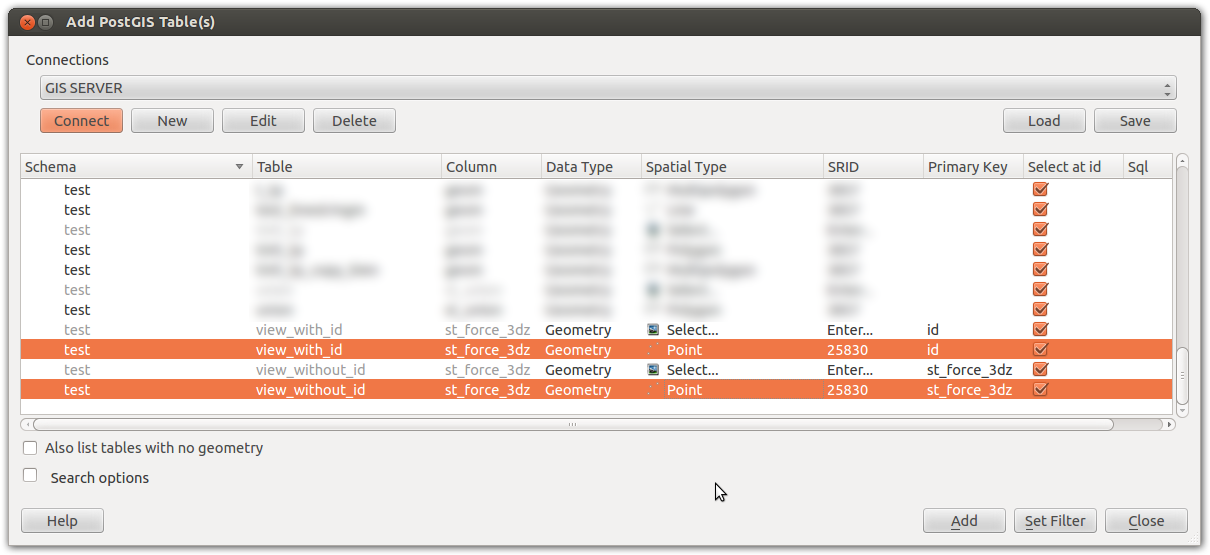 There will be error and details in PostGIS tab of the Log Messages for the view with no id column:
There will be error and details in PostGIS tab of the Log Messages for the view with no id column:
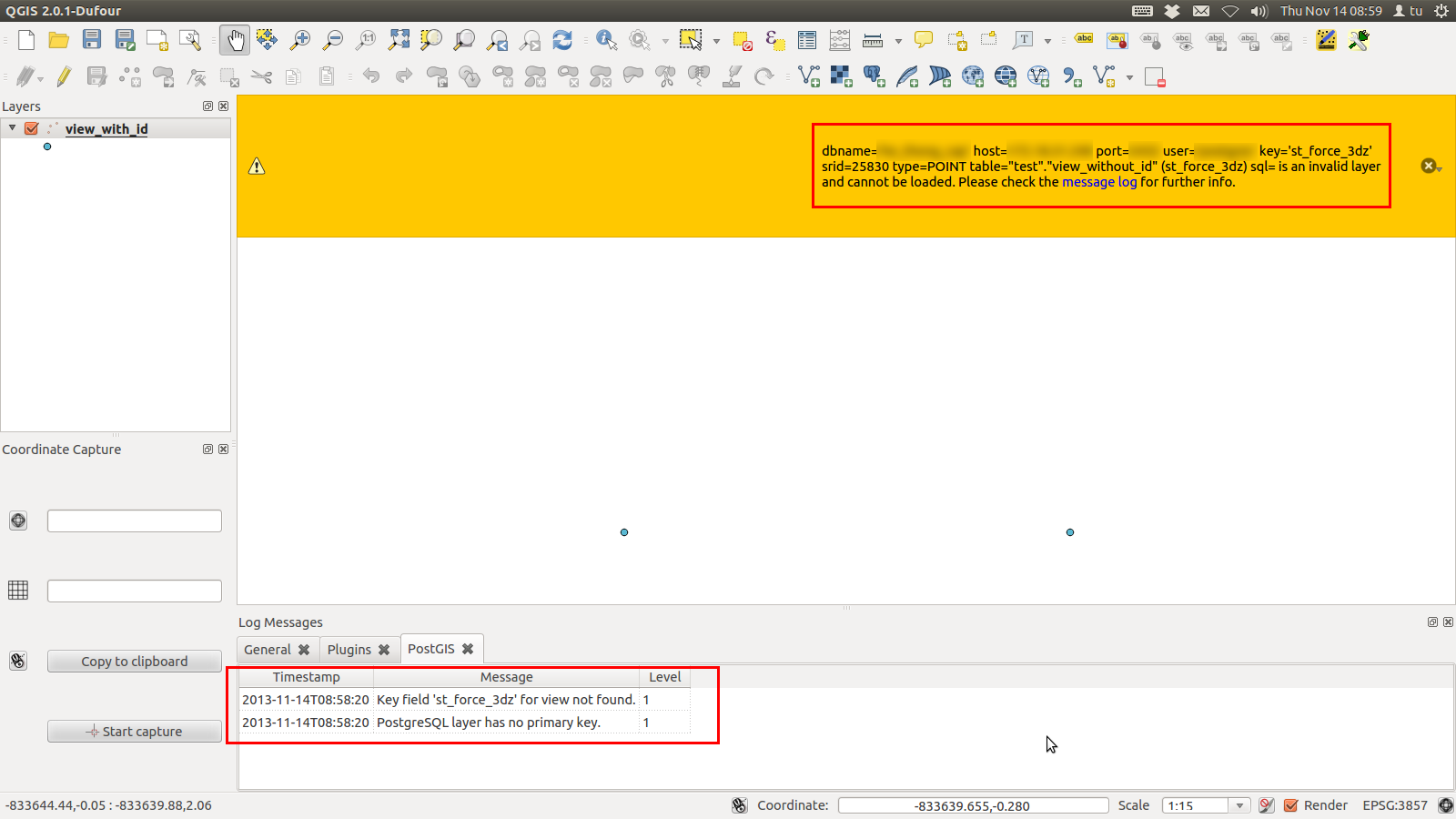 The view with id column can be viewed as normal layer.
The view with id column can be viewed as normal layer.
SELECT ST_Zmflag(ST_SetSRID(ST_MakePoint(50,100,5), 25830))it returns 2 which signifies the geometry is 3dz.