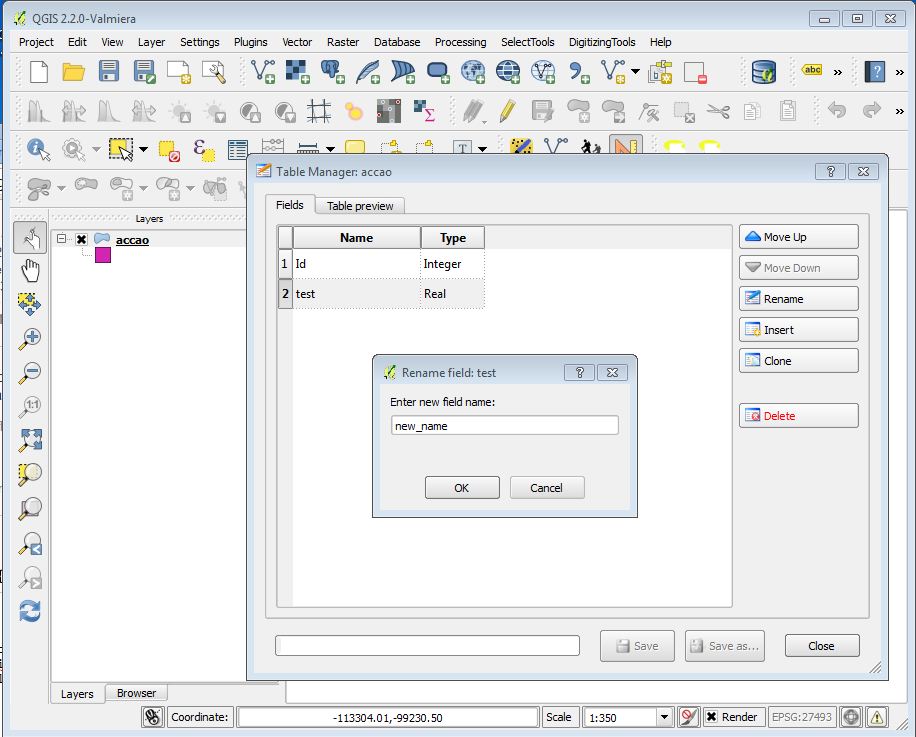How can I change the field names (not the alias) in ArcGIS 10.2?
I already found this page on ArcGIS support: "Renaming shapefile fields (Defense Mapping)" but there is is not "Defense Mapping" on Customized Mode Categories In my ArcCatalog!
Without access to Defense Mapping, how can I change the field names?