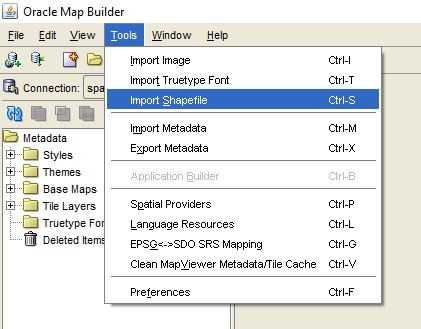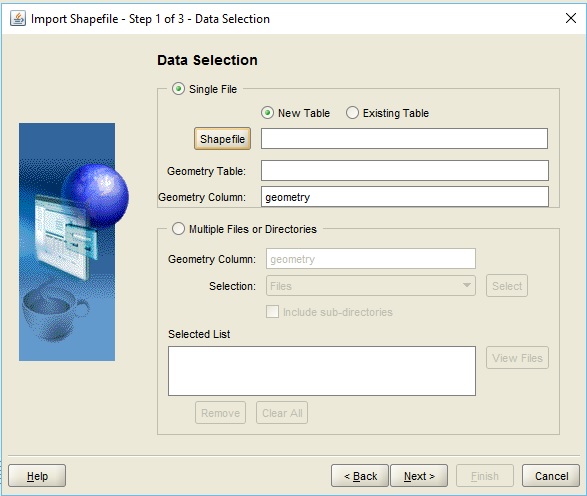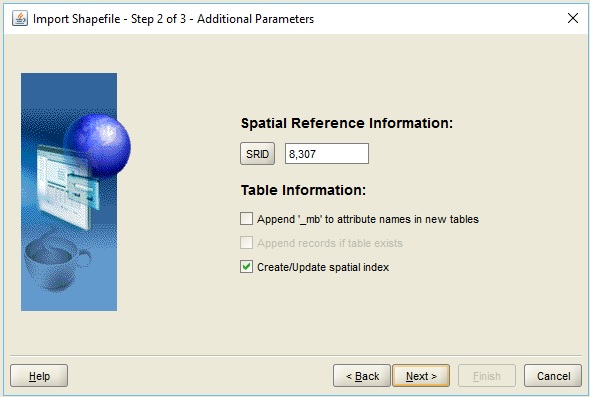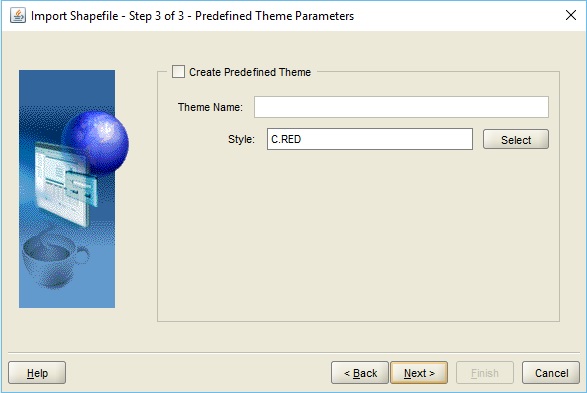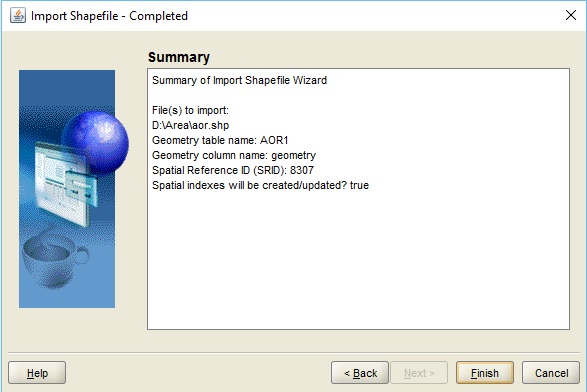I am new to oracle spatial. I want to load shapefile into oracle spatial. I am using oracle 11g. I have already look at the following examples and answers
http://docs.oracle.com/cd/E11882_01/appdev.112/e11830/sdo_shapefile_converter.htm#SPATL1430
How do use the Shapefile Converter in Oracle 12c to load a Shapefile?
Where I found the following example to load a shapefile
java -classpath %ORACLE_HOME%\jdbc\lib\ojdbc5.jar;%ORACLE_HOME%\md\jlib\sdoutl.jar;%OR ACLE_HOME%\md\jlib\sdoapi.jar oracle.spatial.util.SampleShapefileToJGeomFeature - h gis01 -p 1521 -s orcl -u scott -d tiger -t states -f states -r 8307 -g geom
I have the files on the following directory
ojdbc14.jar - D:\app\user\product\11.2.0\dbhome_1\jdbc\lib
ojdbc5.jar - D:\app\user\product\11.2.0\dbhome_1\jdbc\lib
sdoutl.jar -D:\app\user\product\11.2.0\dbhome_1\jdbc\lib
sdoapi.jar - D:\app\user\product\11.2.0\dbhome_1\jdbc\lib
Java - C:\Program Files\Java\jdk1.7.0_21\bin
shapefile (bd.shp) - E:\data\bd.shp
So I used the following codes
java -classpath D:\app\user\product\11.2.0\dbhome_1\jdbc\lib\ojdbc5.jar;D:\app\user\product\11.2.0\dbhome_1\jdbc\lib\sdoutl.jar;D:\app\user\product\11.2.0\dbhome_1\jdbc\lib\sdoapi.jar oracle.spatial.util.SampleShapefileToJGeomFeature -h localhost -p 1521 -s hr -u hr -d password -t bd -f E:\data\bd -r 8307 -g geom
Would anyone help me to run this code with those directory?