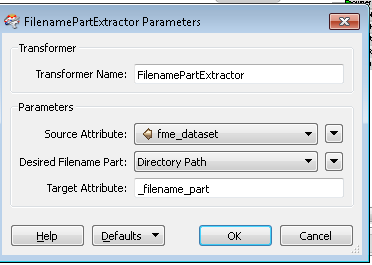I have an FME workspace which reads a folder of MapInfo TAB files and writes them to a File Geodatabase. The reader and writers are both using dynamic schema as I need to run this workbench on multiple folders each containing several files.
What I would like to do is add an attribute to the feature class which contains the file path of the input TAB file. I have exposed the fme_dataset attribute on the reader and I have added it to the writer as well. That didn't work. I've also tried copying the fme_dataset attribute to another attribute called File_Path. That didn't work either.
I'm assuming that this isn't working because the schema definition is coming from the reader. But, why won't it work even when I expose the fme_dataset attribute?
I've looked at this similar post on FMEPedia, but I don't see how I can use a schema mapper for this purpose.
EDIT 07/01/2014
I thought this might be relevant as well, so I'll add the following:
I have created a separate attribute called FeatureClassName which is just the source file name which has been validated (removes non-word characters such as brackets). In the dynamic properties for the destination geodatabase, I have used a custom schema definition:
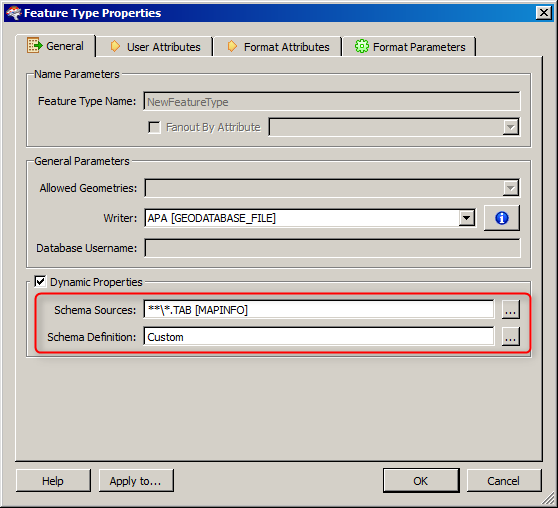
I am setting the Feature Type Name from that attribute:
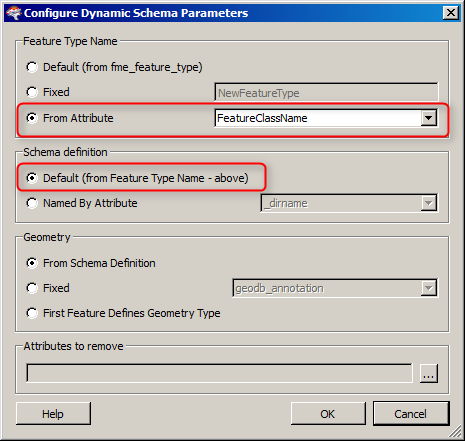
The Schema definition is set to default (from Feature Type Name - above). Is it possible that this could be the reason I'm not able to add the attribute?