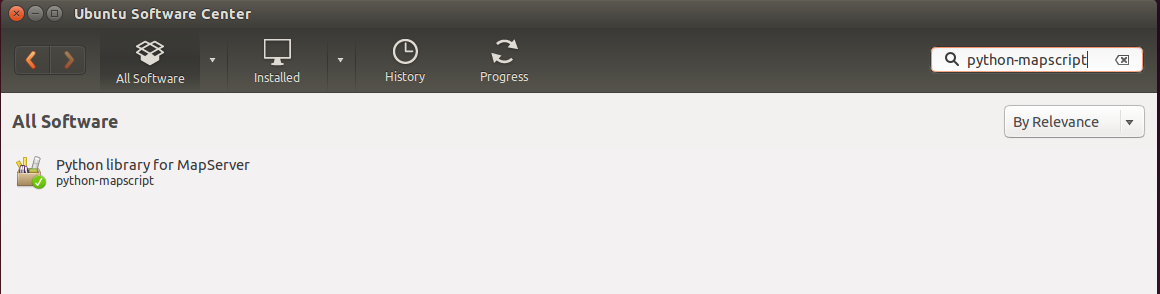I tried to export my Qgis projects to mapserver, using RT mapserver extension, because there is not any other extension in my version of QGis.(QGis 2.0.1 Dufour on ubuntu 12.04 LTS). After installing the extension, when i try to export, there is the error:
Une erreur est apparue lors de l'exécution du code python :
Traceback (most recent call last): File "/home/jannes/.qgis2/python/plugins/rt_mapserver_exporter/plugin.py", line 65, in run from .mapfileexportdlg import MapfileExportDlg File "/usr/lib/python2.7/dist-packages/qgis/utils.py", line 453, in _import mod = _builtin_import(name, globals, locals, fromlist, level) File "/home/jannes/.qgis2/python/plugins/rt_mapserver_exporter/mapfileexportdlg.py", line 30, in import mapscript File "/usr/lib/python2.7/dist-packages/qgis/utils.py", line 453, in _import mod = _builtin_import(name, globals, locals, fromlist, level) ImportError: No module named mapscript
Version de Python : 2.7.3 (default, Sep 26 2013, 20:26:19) [GCC 4.6.3]
Version de QGIS : 2.0.1-Dufour Dufour, exported
Chemin vers Python : ['/usr/share/qgis/python/plugins/processing', '/usr/share/qgis/python', '/home/jannes/.qgis2/python', '/home/jannes/.qgis2/python/plugins', '/usr/share/qgis/python/plugins', '/usr/lib/python2.7', '/usr/lib/python2.7/plat-linux2', '/usr/lib/python2.7/lib-tk', '/usr/lib/python2.7/lib-old', '/usr/lib/python2.7/lib-dynload', '/usr/local/lib/python2.7/dist-packages', '/usr/lib/python2.7/dist-packages', '/usr/lib/python2.7/dist-packages/PIL', '/usr/lib/python2.7/dist-packages/gst-0.10', '/usr/lib/python2.7/dist-packages/gtk-2.0', '/usr/lib/pymodules/python2.7', '/usr/lib/python2.7/dist-packages/ubuntu-sso-client', '/usr/lib/python2.7/dist-packages/ubuntuone-client', '/usr/lib/python2.7/dist-packages/ubuntuone-control-panel', '/usr/lib/python2.7/dist-packages/ubuntuone-couch', '/usr/lib/python2.7/dist-packages/ubuntuone-installer', '/usr/lib/python2.7/dist-packages/ubuntuone-storage-protocol', '/usr/lib/python2.7/dist-packages/wx-2.8-gtk2-unicode', '/usr/share/qgis/python/plugins/fTools/tools', '/home/jannes/QGis workspace']
How can I solve this problem please?