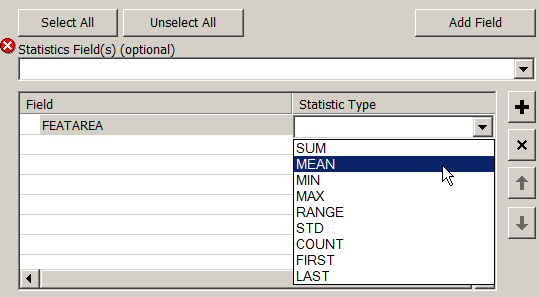I'm still new into the GIS World, and here's what I'm trying to achieve. I have Yemen administrative shapefile with list of governments, and districts, I also have an Excel file with a list of migrants information. One of the fields in that Excel file is the government where that migrant was encountered.
How do I show how many migrants were encountered in each government in the map?
I could join the Excel data with the shapefile, but I didn't know how to count how many migrants with the same government and project it on the map using the symbology.