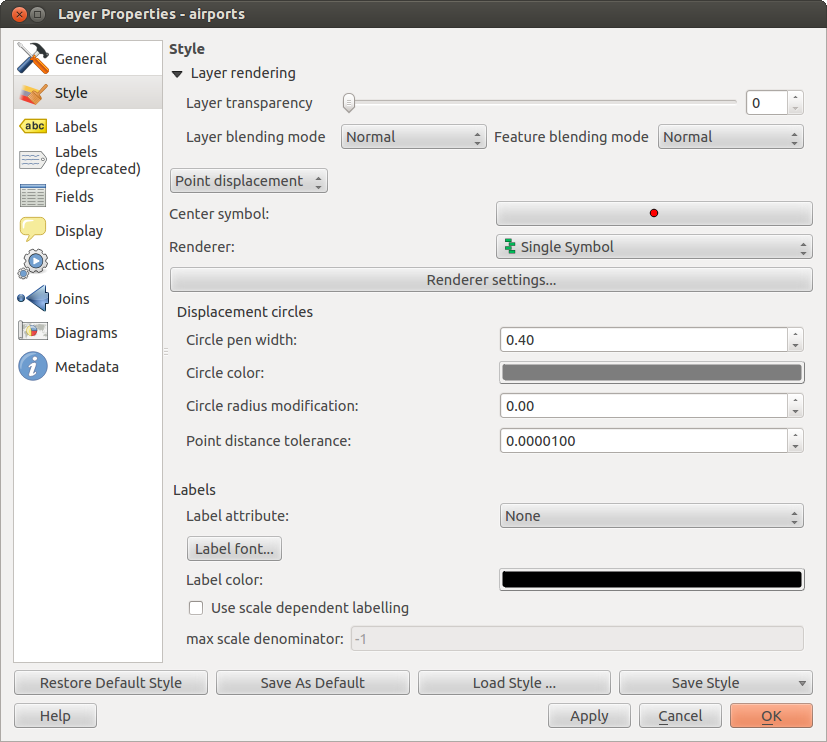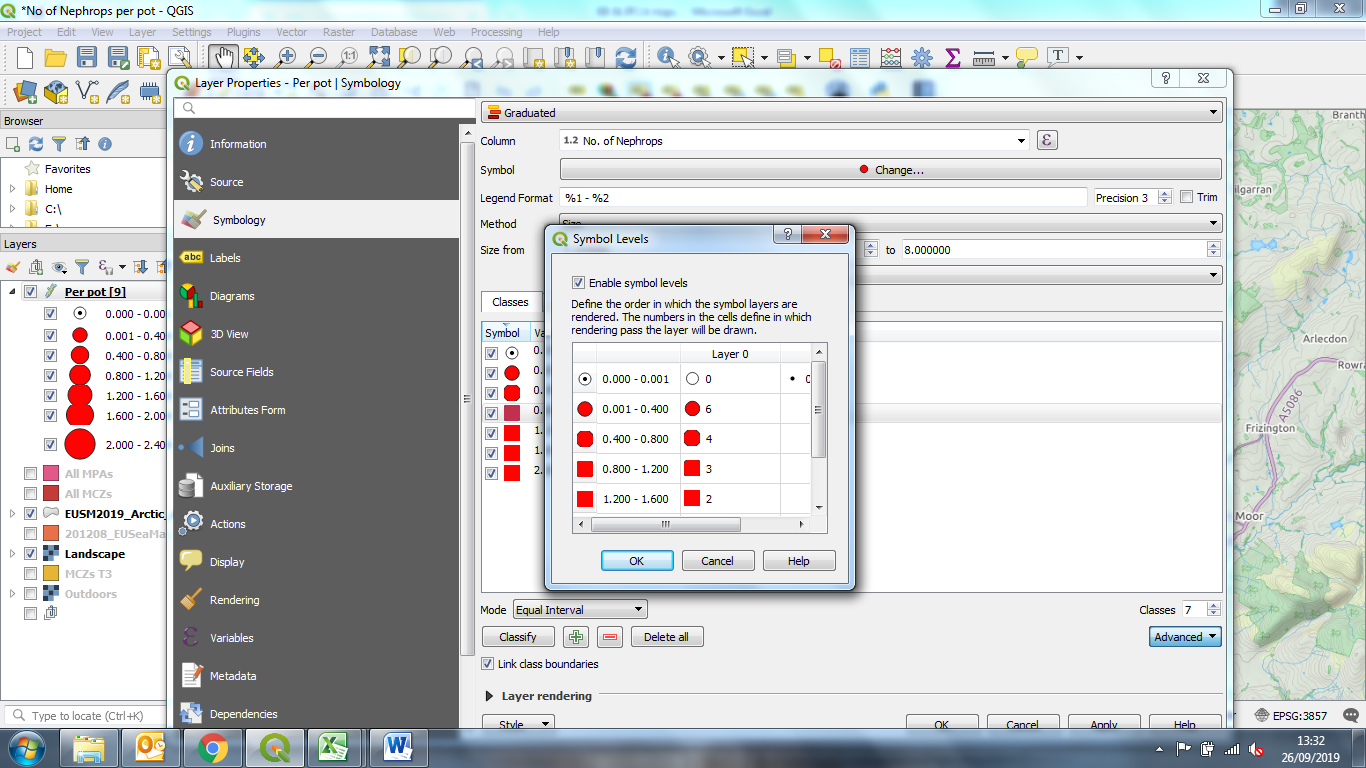I have several points with the same coordinates in one layer and of course they are located on top of each other.
Is there a way to separate these points automatically (not manually)? I don't want to label them differently nor can I change the coordinates (although there's actually no other way...). But is there a trick or a tool I can use? I'm working with QGIS 2.0.1.