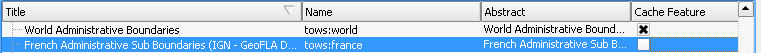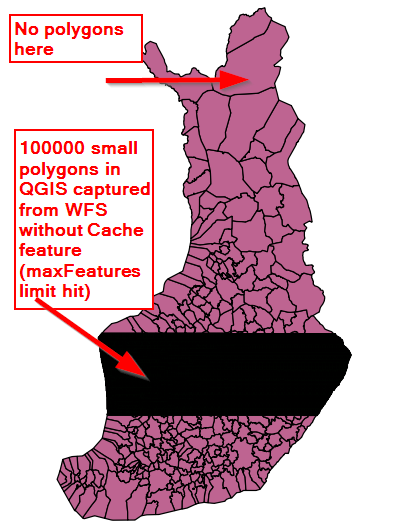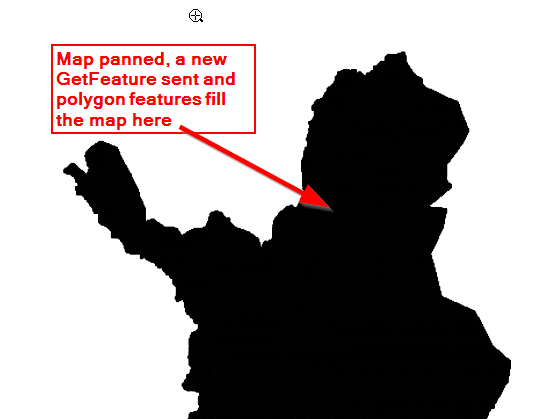I'm serving a large layer (500 thousand polygons) using Geoserver WFS and what to be able to edit it using QGis. I've set a feature limit on the layer so I wont overload GeoServer with the request.
I can successully load and edit the WFS layer in QGIS but as soon as I reach the WFS feature limit, QGis will not bring any new polygons as I pan through the map canvas, even when I hit the refresh button in QGis. I was under the impression that QGIS would keep on updating the WFS layer whenever I moved around and that the feature limit in GeoServer would be a limit to a single request and not a total request. Am I getting things wrong?