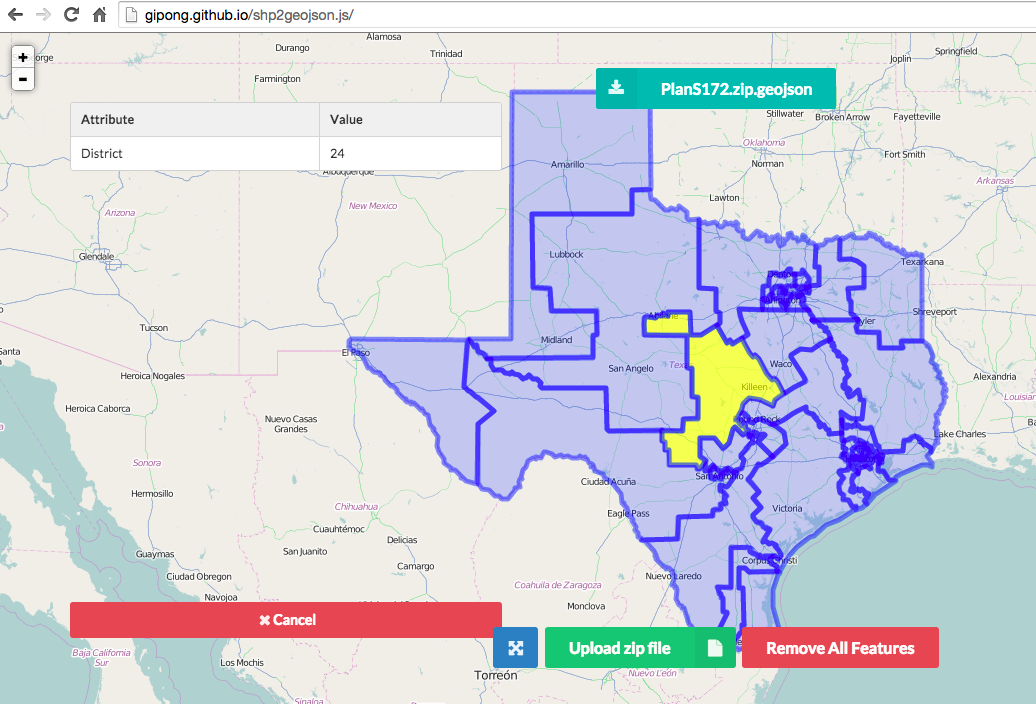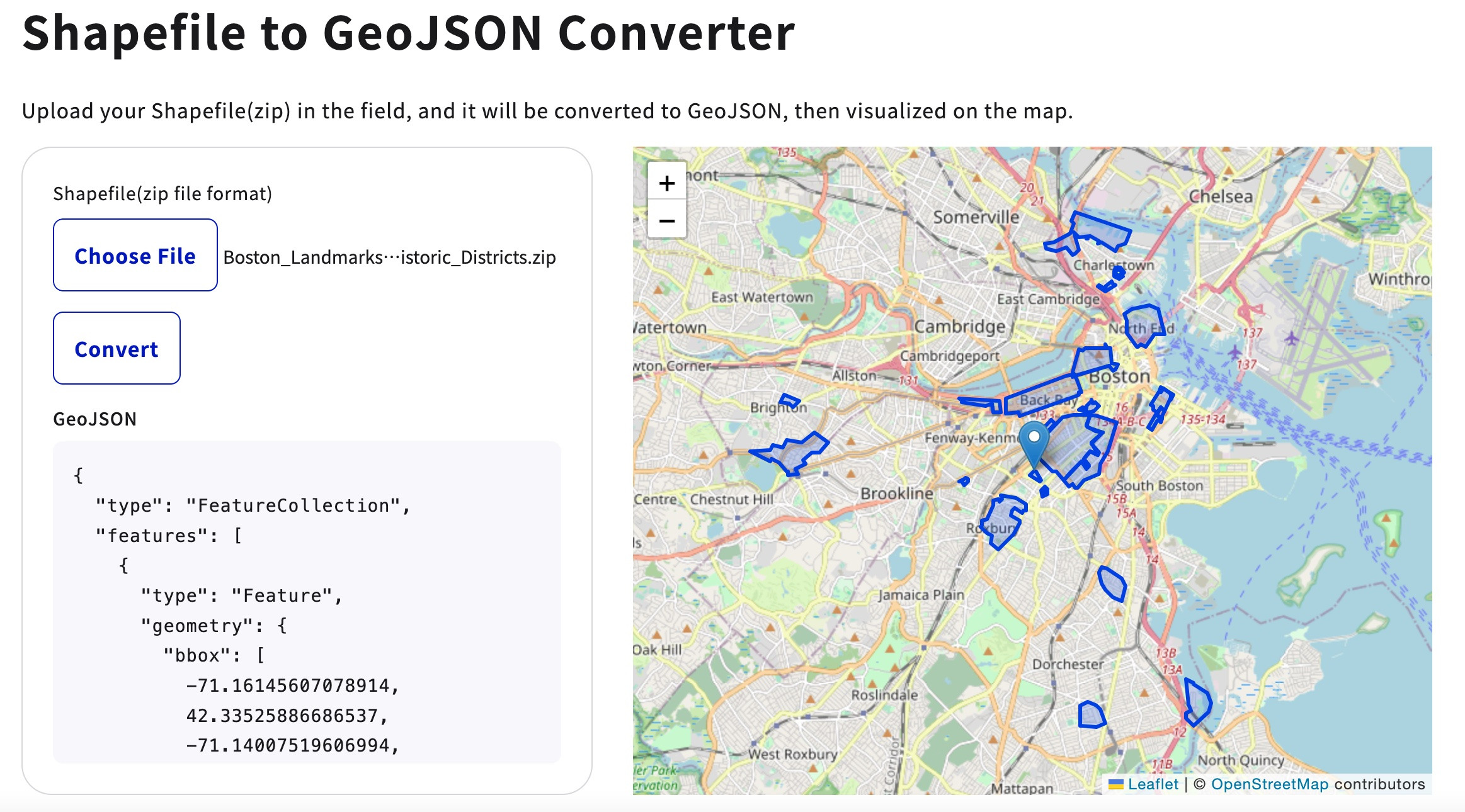I'm trying to convert shapefiles from the State of Texas Senate Districts website into a GeoJSON file for use with Google Maps API.
I'm using QGIS to facilitate but I can't get the projection/coordinates right. So far I've tried Google Mercator (EPSG:900913) and WGS 84 (EPSG:4326) with no luck.
I'm using the OpenLayers to verify results and it keeps placing Texas near the Gulf of Guinea (0 lat, 0 lng).