I have defined a simple tiled map service layer:
<esri:ArcGISTiledMapServiceLayer x:Name="BaseMap"
ID="BaseMap" Opacity="50" Initialized="MapServiceLayer_Initialized"
InitializationFailed="Layer_InitializationFailed" />
Then I assign its Url property programmatically:
BaseMap.Url = App._componentDict["BaseMapRestUrl"];
The app bombs with this message, and the entire Silverlight app goes blank:
Layer 'BaseMap' is currently unavailable. Error" Value cannot be null. Parameter name: Url
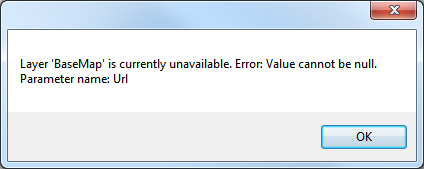
Is there a particular way to go about this that I'm missing? I suspect I'm setting the Url too late in the lifecycle.

Urlproperty at runtime is not supported.