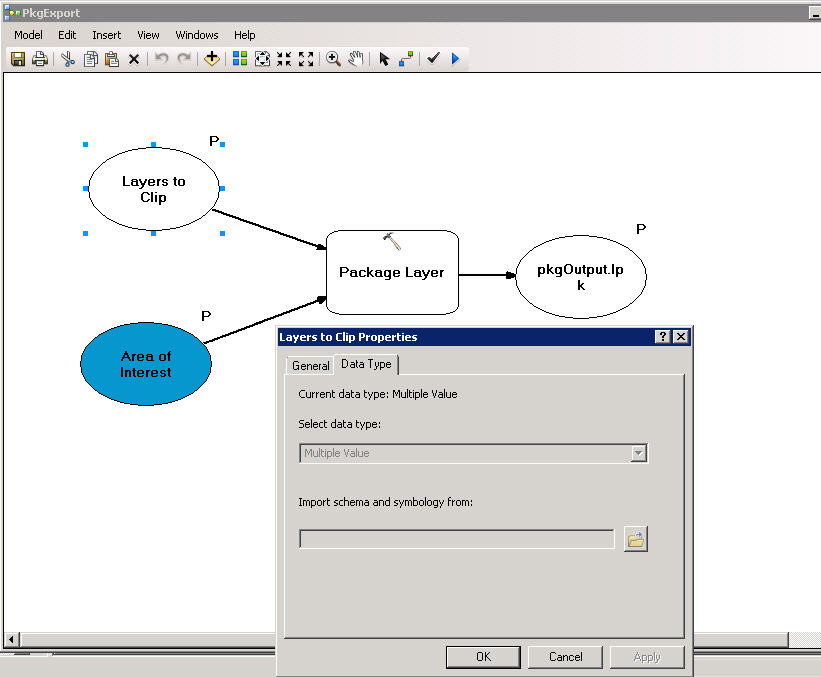I am trying to build a small application (silverlight based) that would allow creation of layer package based on an area of interest. I have identified a GP tool that does this. The tool is located in Data Management Tools > Package section. I have a model that allows user input as parameters. The issue that I am having is that it takes multiple layers as input and It doesn't allow me to set the datatype as Featureset. AFAIK, to be able to publish this as service, it needs to be feature set NOT feature layer.
I am looking for some input if someone had any suggestions on how to publish this as a GP service OR if there are any other options to do this. Being a system script, I don't have access to the script.