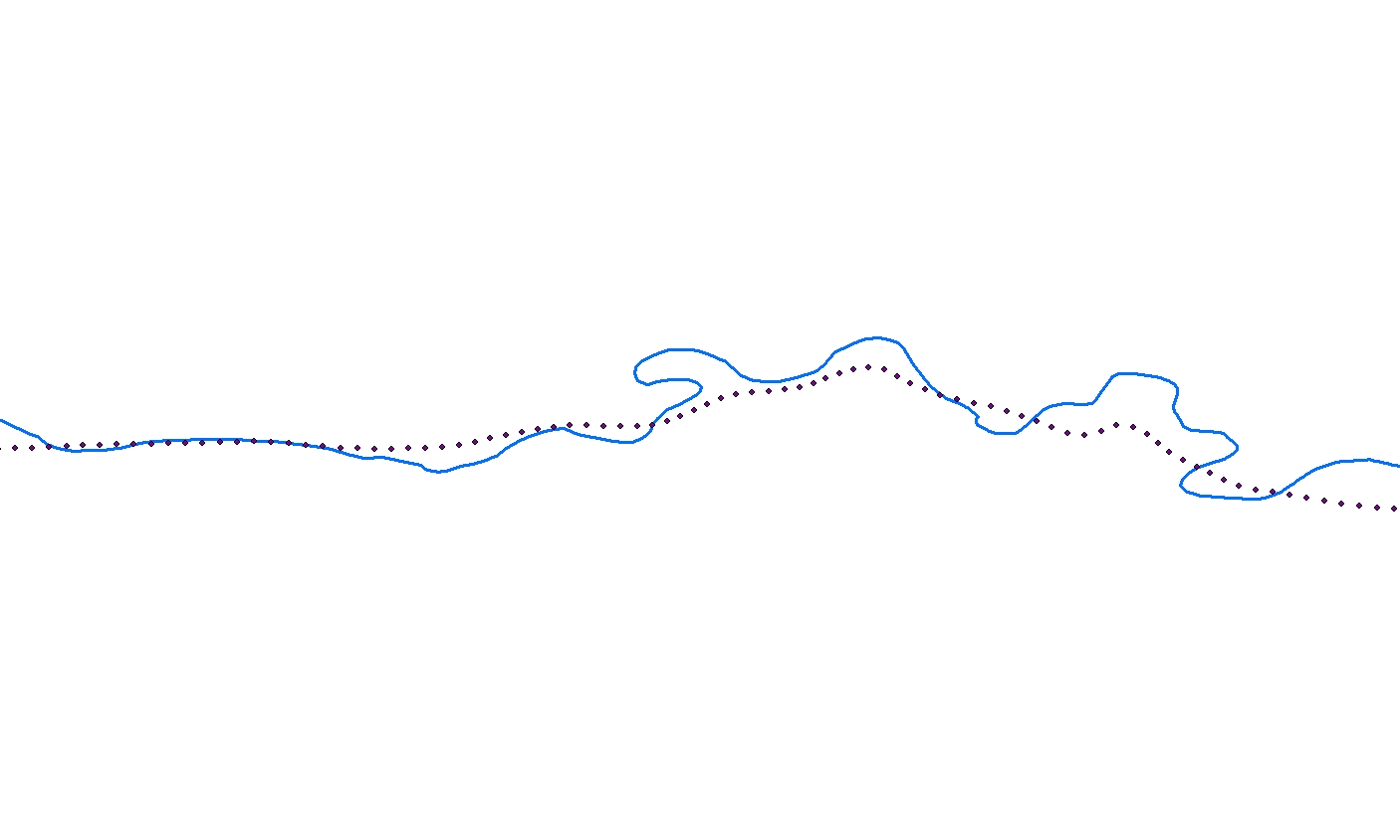What I have is a route layer of a river and points layer with associated temperature data (temperature of the river) that were collected using an airplane. The path of the points does not match the path of the river, but the points are in the vicinity of the river. My goal is to calculate river km locations of those points along that river layer. I could do this manually, but there are over 600 points. Is there a way to find locations for all of those points on the route layer that is river?