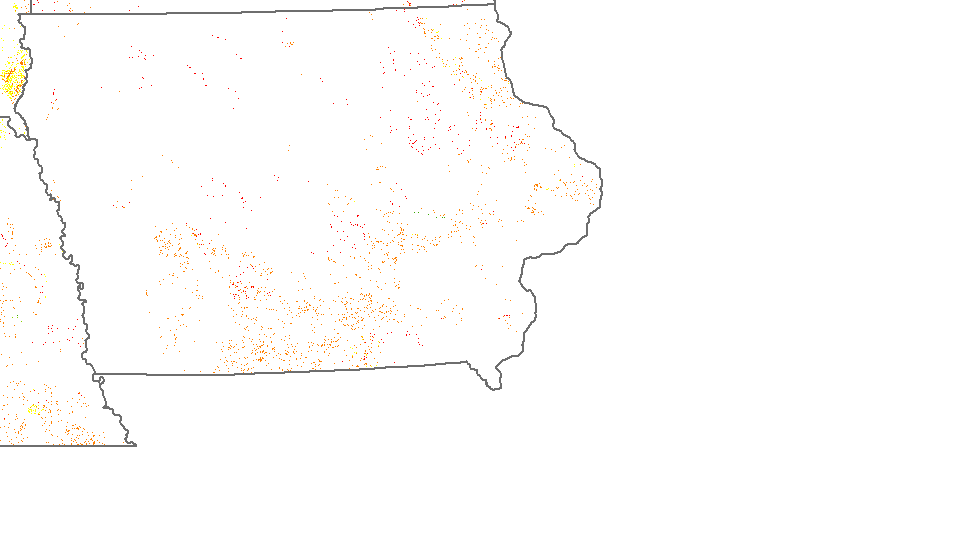
In the above map, I am showing yields on some parts in Iowa at a pixel resolution of 100m. However, in this case due to the relatively small number of pixels (and high resolution), the map is not very clear. Is there any way I can smoothen out the raster so that it displays nicely using ArcGIS?
Thanks to @ Michael Miles-Stimson for suggestions, the yields that I am displaying are the 'VALUE' of the raster. Therefore it is not possible to do something like a focal mean (which destroys the raster). I would rather avoid changing the attribute table to use the yields as 'VALUE' because there are several other variables I want to plot as well, and this would loose information and be very time-consuming for my raster.
