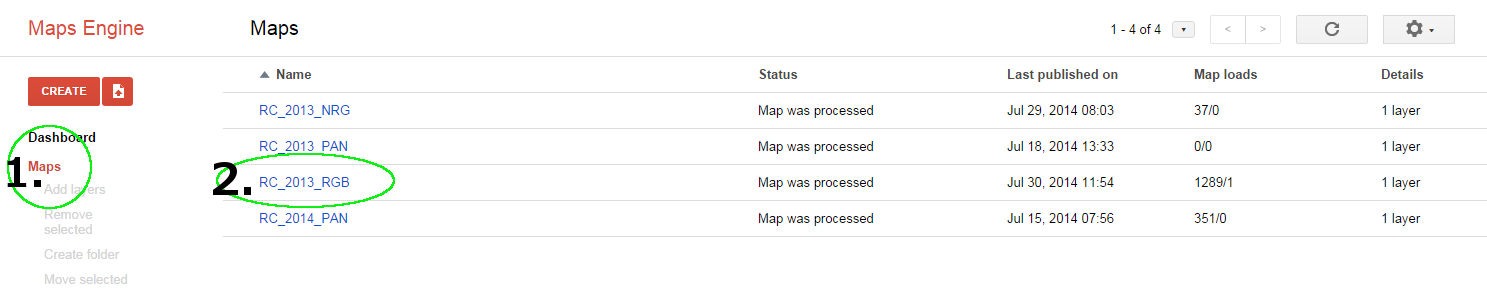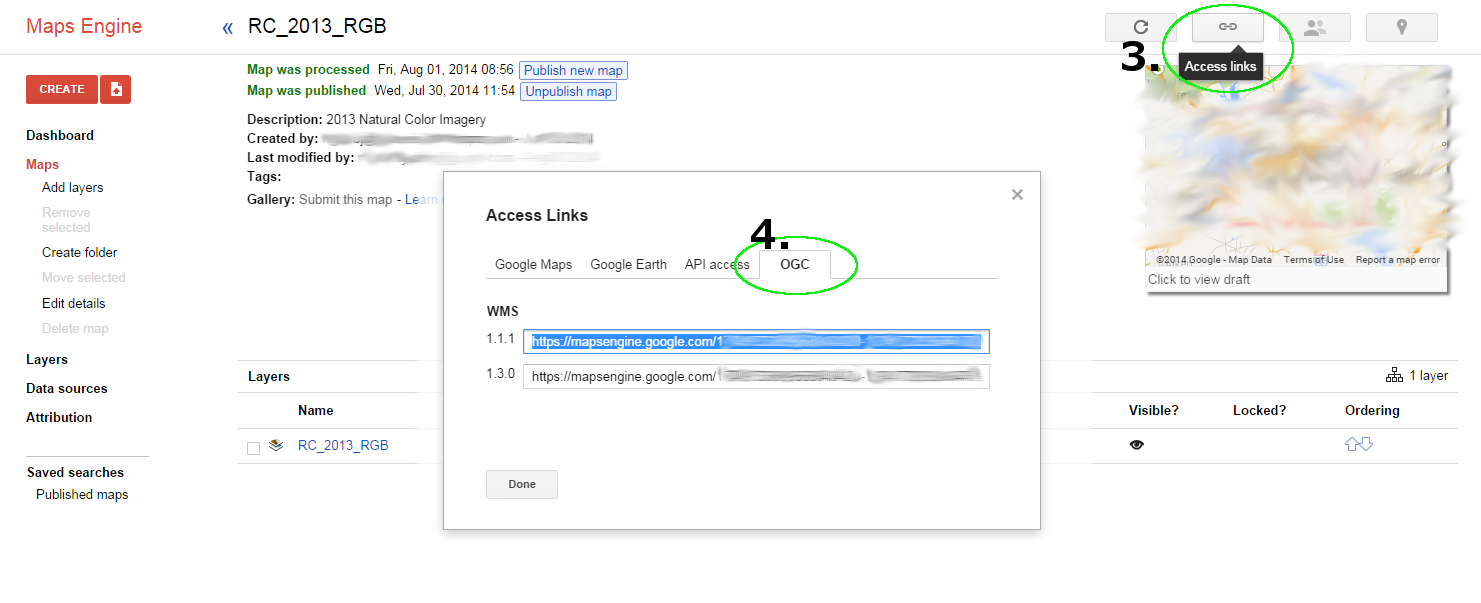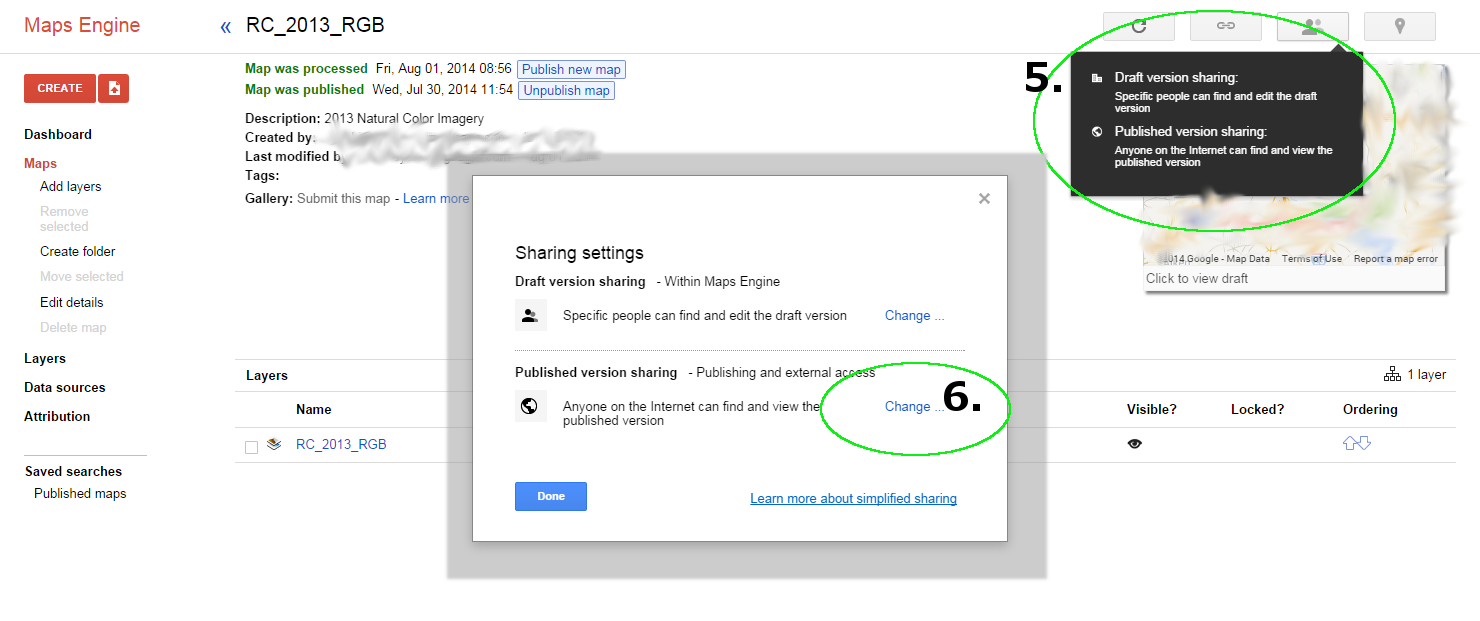I am trying to connect to my Google Maps Engine Map using WMS in my leaflet application. I am able to connect just fine with ArcMap.
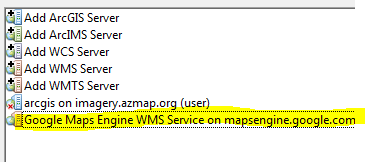
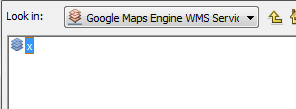
However when using leaflet, I get 'no data for requested layers'. Here is a jsfiddle.
// create a map
map = new L.Map('mymap');
// set the map's starting view
map.setView( new L.LatLng(22,79), 4 );
L.tileLayer.wms("https://mapsengine.google.com/15658084116283052074-10602818151822182906-4/wms/", {
layers: 'x',
format: 'image/png',
version: '1.1.0',
transparent: true,
attribution: "",
tiled:true
}).addTo(map);
Do I have the wrong settings/layer?
Edit: GetCapabilities returns...
<Layer queryable="0">
<Name>15658084116283052074-10602818151822182906-4</Name>
<Title>x</Title>
<Abstract/>
<CRS>EPSG:3857</CRS>
<CRS>EPSG:3785</CRS>
<CRS>EPSG:900913</CRS>
<Layer queryable="0">
<Name>15658084116283052074-00933023778830223306-4</Name>
<Title>x</Title>
<Abstract>Raster layer</Abstract>
<CRS>EPSG:4326</CRS>
<EX_GeographicBoundingBox>
<westBoundLongitude>-100.00045742818516</westBoundLongitude>
<eastBoundLongitude>-92.99988641904172</eastBoundLongitude>
<southBoundLatitude>39.99928465598993</southBoundLatitude>
<northBoundLatitude>47.00075398041749</northBoundLatitude>
</EX_GeographicBoundingBox>
</Layer>
</Layer>