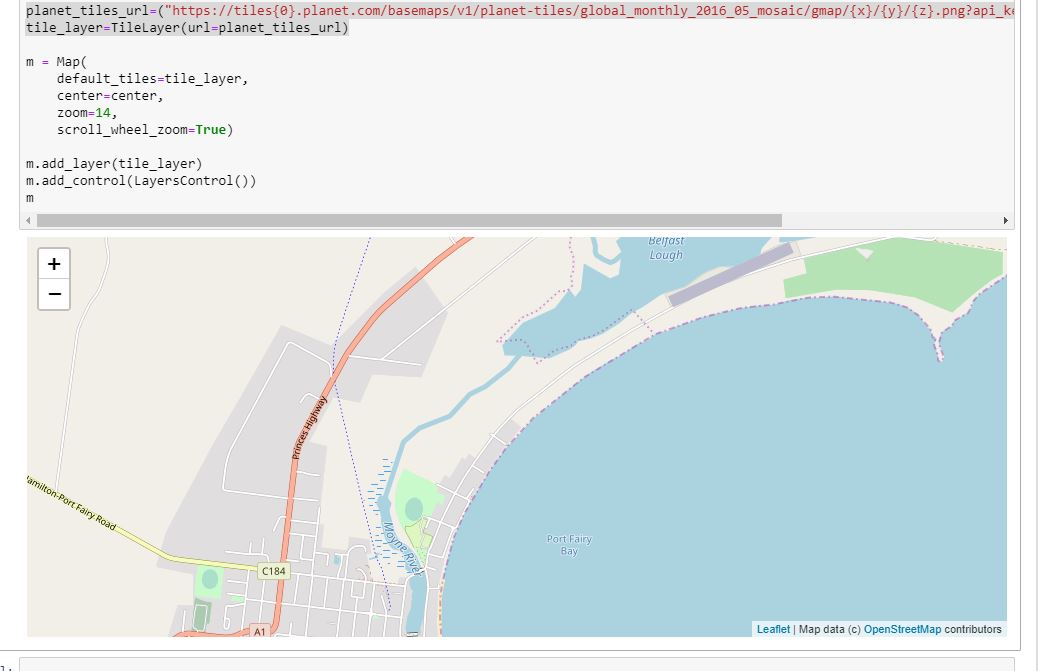I just want to use Planet tiles as a basemap for a Jupyter Notebook application, using ipyleaflet widget.
In my environment, I imported these packages:
import geopandas as gpd
import seaborn as sb
from ipyleaflet import Map, basemaps, basemap_to_tiles, TileLayer
from shapely.geometry import Point
import numpy as np
import pandas as pd
import matplotlib.pyplot as plt
import gdal
from gdalconst import GA_ReadOnly
from os.path import realpath
import os
nb.: There are a lot of packages beacause in the NB I do other processing of raster and vector data.
Now, I am trying to initialize a map and streaming Planet tiles using my API.
planet_tiles_url=("https://tiles{0}.planet.com/basemaps/v1/planet-tiles/global_monthly_2016_05_mosaic/gmap/{x}/{y}/{z}.png?api_key=abc123")
tile_layer=TileLayer(url=planet_tiles_url)
m = Map(
default_tiles=tile_layer,
center=center,
zoom=14,
scroll_wheel_zoom=True)
m.add_layer(tile_layer)
m.add_control(LayersControl())
m
No error pops up. But no Planet basemap is displayed and not even the layer controls. See image..
What am I doing wrong?