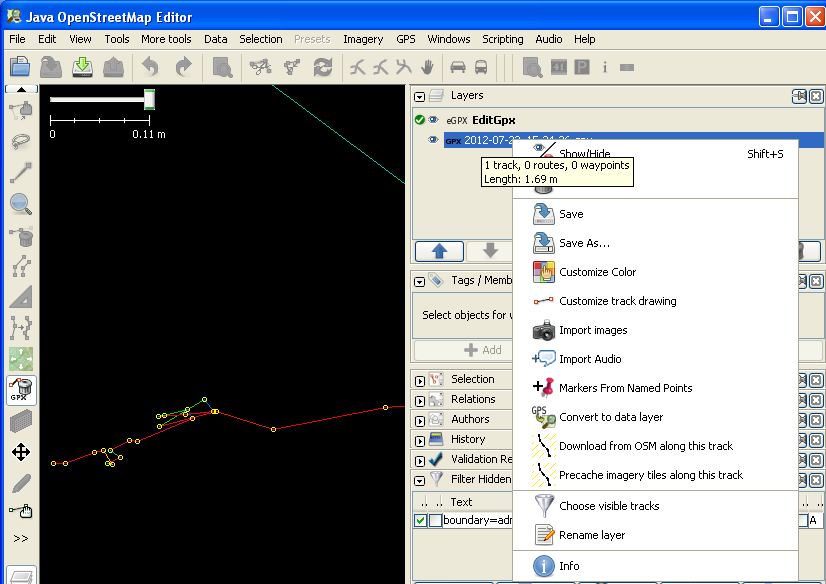I found a simple way to clean up GPS tracks: 1) load the points from the track in the GPX file (Add Vector Layer) and 2) join the points into polylines with the Points2One plugin. This solution is a little simpler than the others, can be done with just two QGIS tools, and there is no need to manually edit the GPX file.
Step 1 (as kFly mentions above):
To open your GPX track, go to Add Vector Layer (in the menubar: Layer > Add Layer) and browse to your GPX file. See this video: https://www.youtube.com/watch?v=WWIh5Xjfix4
You'll get five options for what type of data to import: choose "Track Points". Each point will retain its timestamp and elevation in the attribute table. You'll have to save this as a shapefile to edit it (see the video in the link above). Turn on editing for this new file and remove all the junk points (at the beginning and end of the trip, for example). It is much easier to edit individual points than nodes within a single, large feature (what you get if you open the Track instead Track Points of the GPX).
Step 2:
Use the Points2One plugin to convert the points into a polyline feature. This tool lets you create multiple features based on an attribute, so you could give all the points a common value in the attribute table and make multiple polyline features (for example: car route to trailhead, main hike route, side trip). The polyline features will retain the timestamp and elevation from the final point used to make the polyline. Hope this is helpful.