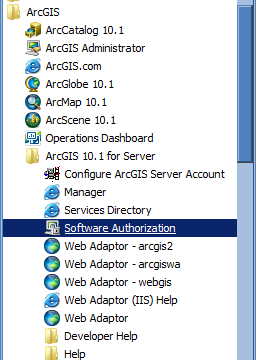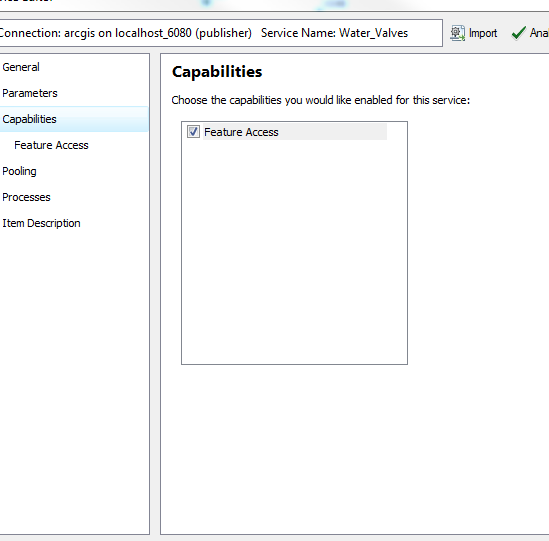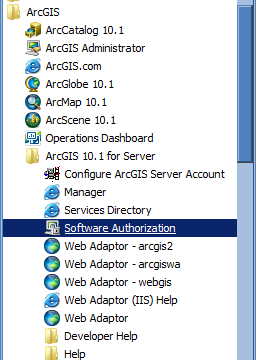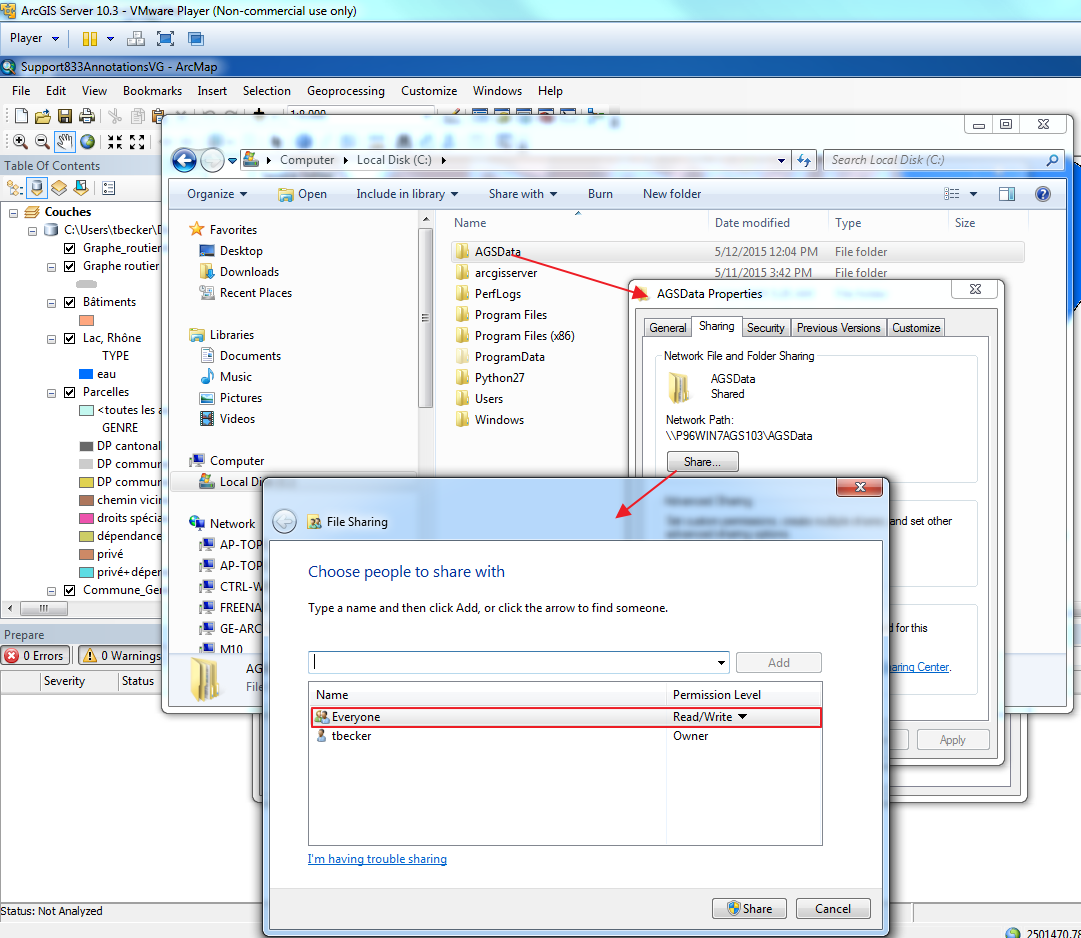She doesn't want to publish a feature service, She is just trying to publish A service. I passed through the same exact situation with my ArcGIS for Server 10.2 trial version. Everything was going fine and I was able to publish and read my services. One day, I tried to connect to the ArcGIS for Server Manager and there were no services. I bet if you tried to connect to your Manager you will not see any services either, even though you have published some before. I even tried to publish a simple map service and all what I got is this Feature Access capability.
I later discovered that my ArcGIS for Server license was expired so I renewed it, and reauthorized my software. It doesn't have anything to do with basic or enterprise license, it was simply expired. So, the thing is that your ArcGIS for Server is either expired, corrupted for some reason or, well you did not license it in the first place.
I would suggest getting your license file again, and re-run the Software Authorization process. In the Software Authorization Wizard, select I have received an authorization file ....
then select your authorization file, which is an ECP file.
First HRESULT, and now this. ESRI really ought to work on displaying proper warning and error messages.