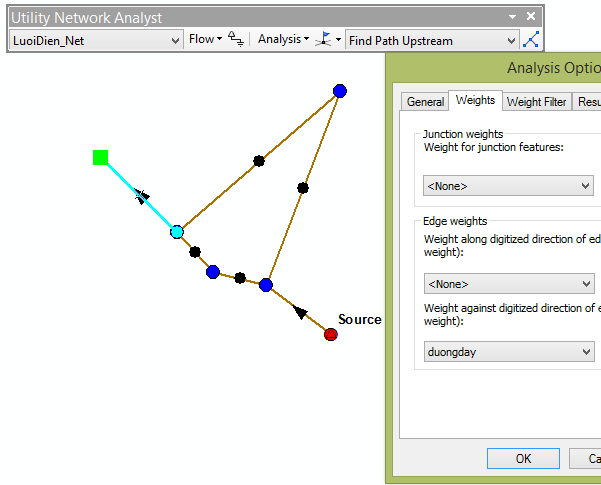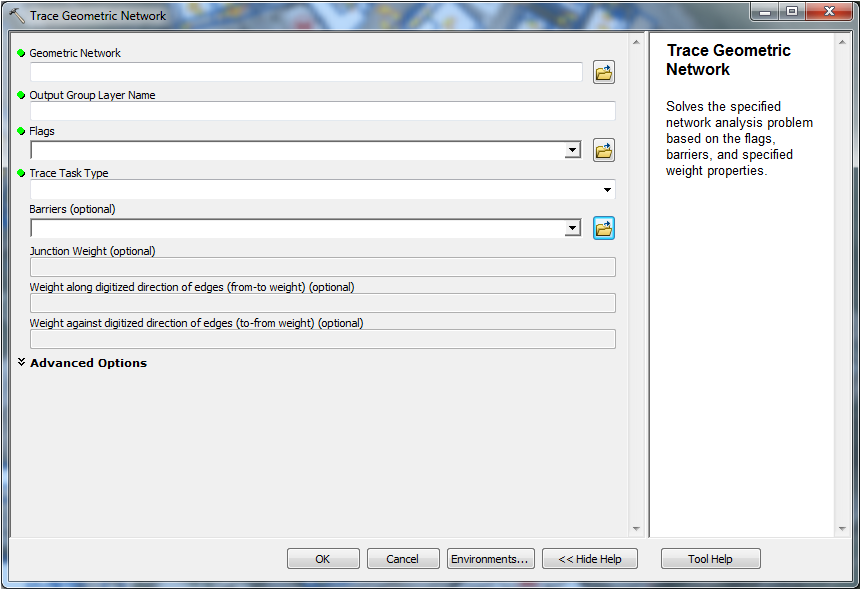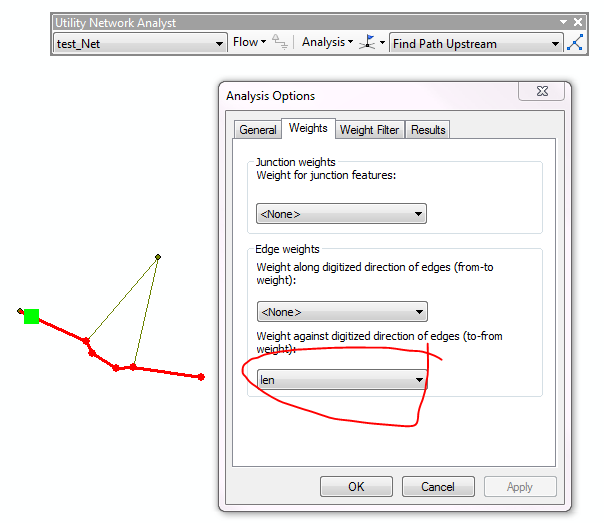I have a problem about using weights in geometric network in ArcGIS Desktop 10.2. In the example below, I have a simple network with a source & some junctions. I'm trying to use the Find Path Upstream function to find path from point A to the source. I've created a weight based on the length of the edge feature, but it seem doesn't work. Can anyone tell me or show me:
How can I set up a weight to Find Path Upstream from point A to the source through the shortest path (which means A-B-C-D-E-Source in this example)?
Which weight should I use & how can I set it up if I want to find path from A-F-Source?
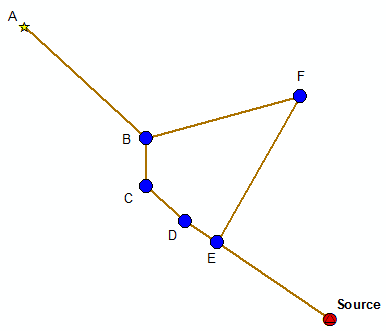
@Hornbydd: Of course I did set the flow direction & a weight by length but it can't return the result I expect. You can see in the image below is what I receive when I use the Find Path Upstream from A.