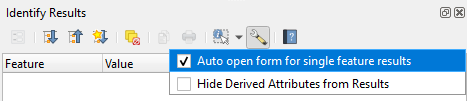I need to select polygons and change some attributes in a shapefile. I'm using Quantum GIS - I select the polygon, open attribute table and edit the attributes I want. I know there must be an easier and faster way to do this. I was thinking in some tool which when the feature is selectd pop-up a form with the respective attributes and lets you edit them.
5 Answers
The "Identify" tool will let you do this. There's a setting under Settings > Options > Map Tools tab > Open Feature Form, if a single feature is identified. Then just make sure your layer is editable, and click the feature with the identify tool.
-
3Also worth checking out the "Multiedit" plugin which lets you change attribute values systematically in a layer. Commented Mar 7, 2012 at 6:19
-
Also worth checking the core functionality introduced in QGIS 2.16 which is mentioned in another answer. Commented Dec 22, 2016 at 19:26
Try this handy plugin http://plugins.qgis.org/plugins/QuickMultiAttributeEdit/
-
I just tested this plugin. It works great. Thanks for the pointer!– katahdinCommented Oct 21, 2012 at 18:57
As of QGIS 2.16 (or currently with QGIS master) there is builtin support for multi edit in the attribute table to edit the attributes of a selection of features.
You can also use the 'Field Calculator' to update attributes. It can be set to only update polygons selected so could be useful to update multiple selected polygons with the same attribute.
With the layer editable, open Field Calculator. If there are polygons selected the Update selected features is already checked. Choose 'Update existing field' and drop down the list of fields to choose which one.
Then, within single quotation marks, type what you want to be in that field in the left hand window eg. 'test'. (the Output preview: below will show the value).
Expressions can also be built in this window to carry out more complex, or calculated, updates using the functions etc. in the middle window.
There is also a 'Recent' function where you can find those recently used so this can be a very effective way of managing numerous similar updates across many polygons.
A slight update to Darren Cope's answer:
In QGIS 3.22, this option can be found in the Identify Results panel. In the panel, click the wrench icon to open the settings, and then check "Auto open form for single feature results".