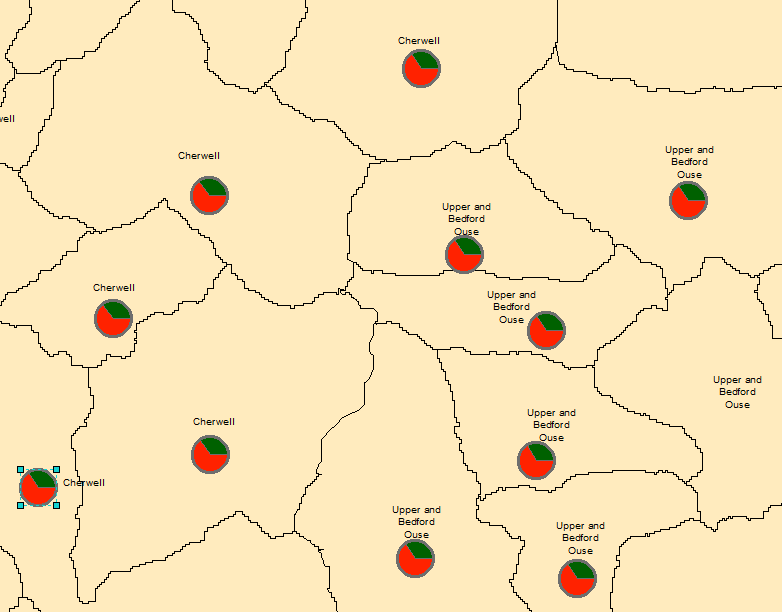I used pie charts in my map, but they don't appear in the desired position. Instead, they all appear in the exact middle of polygons.
The charts were created via symbology -> charts -> pie option
I need to put area names to the middle of the polygons and the pies above them, or adjust the positions of both of the text and pies. But I can't seem to figure out how to move the charts, not even with Editor.