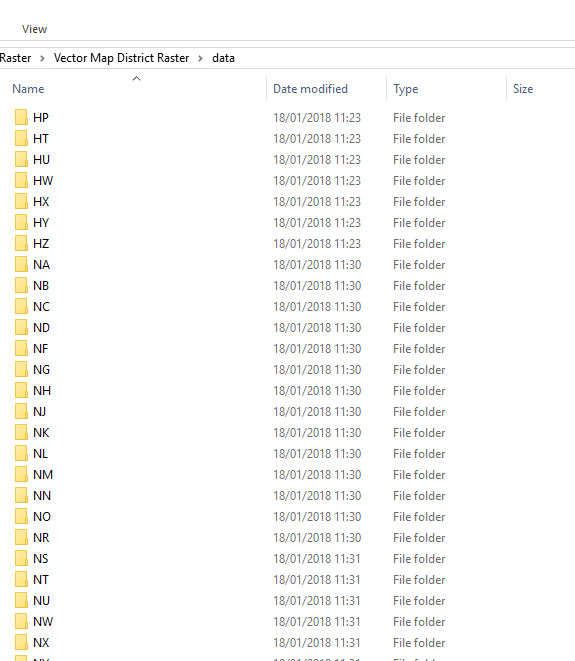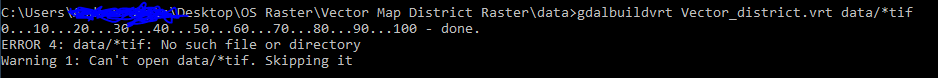I have a directory of OS data stored as tiff files (approximately 2000), which I want to create a virtual raster with. I understand that you can run this in the QGIS UI but because of the large number of files it is not possible (see: QGIS virtual raster - insufficient permissions)
I therefore want to run this in the command line of which I have very little experience. My workflow so far is this:
I have changed the directory to the "data" folder where all of the raster tiles are saved.
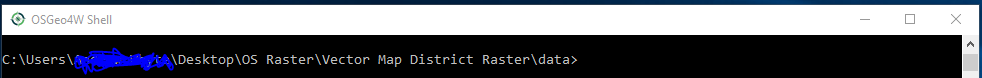
I then use the following code to try and build a VRT with all the tiff files that are within that directory with a CRS of BNG 22770.
gdalbuildvrt Vector_district.vrt data/*tif
Can someone please help me with this bearing in mind I have little to no experience in coding or the command line?