I am using ArcMap 10.2 and want to represent a layer in a rotated dataframe with chart (graph) symbology. The problem is that the charts do not rotate with the dataframe:
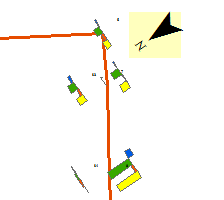
I thought I could convert to graphics and rotate each chart individually, but
- that is very tedious
- I don't find an option to convert a layer to graphics, works for the legend but not for the actual layer symbology
