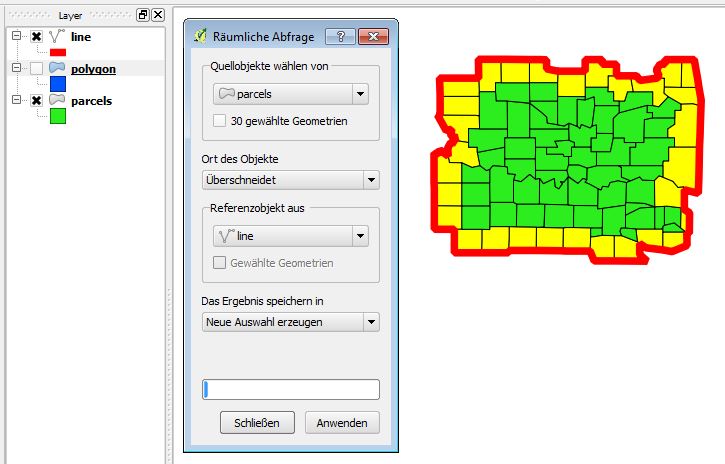Is there anyway in QGIS that I can select all the outermost features on a map? On an island that would be all that have a coastline.
edit: This is what I'm trying to select:
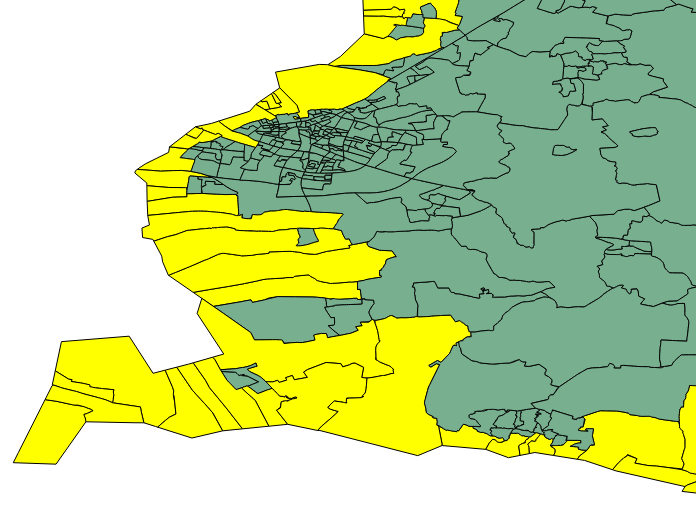
Is there anyway in QGIS that I can select all the outermost features on a map? On an island that would be all that have a coastline.
edit: This is what I'm trying to select:
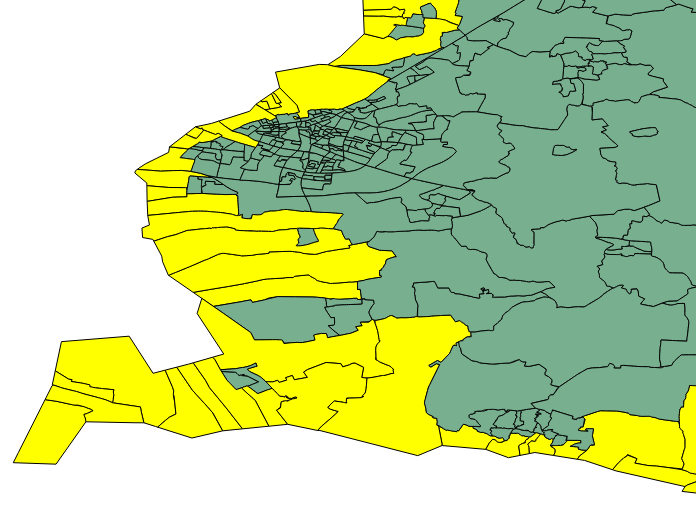
Create a copy of your polygon file. Start editing and use Merge selected features (Advanced digitizing toolbar) to create one polygon (sorry, I do not have an English QGIS so menu names may vary).
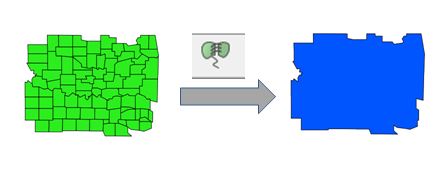
Convert polygon (from step 1) to line using Vector > Geometry Tools > Polygon to Line