Almost have this quandry figured out, but inevitably a new problem has popped up. I finally have the "code" part down to do what I want, but now the font formatting isn't acting properly. When I use a simple expression with font tags I can create this image.
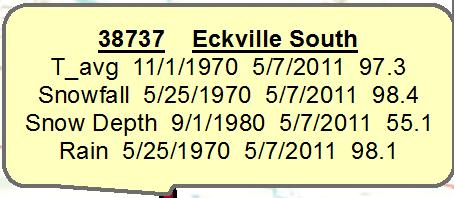
However, when I use the advanced expression as follows, it returns the garbled image after. I'm using the tags the same way and can't find any reason they shouldn't be working. Without quotes I get a syntax error. EDIT - Trimmed code to focus on issue area. Font tags were improperly placed, see answer 1.
if float([Percentage_Complete]) >= 90:
lab1 = "<bol><clr green='255'>" + lab1 + "</bol></clr>\n"
if float([Percentage_Complete1]) >= 90:
lab2 = "<bol><clr green='255'>" + lab2 + "</bol></clr>\n"
if float([Percentage_Complete2]) >= 90:
lab3 = "<bol><clr green='255'>"+ lab3 + "</bol></clr>\n"
if float([Percentage_Complete3]) >= 90:
lab4 = "<bol><clr green='255'>"+ lab4+ "</bol></clr>\n"
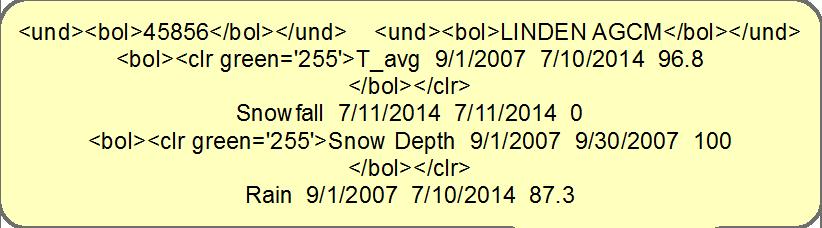

<bol><clr green='255'>"+ lab4+ "</clr></bol>\n"for each of them.