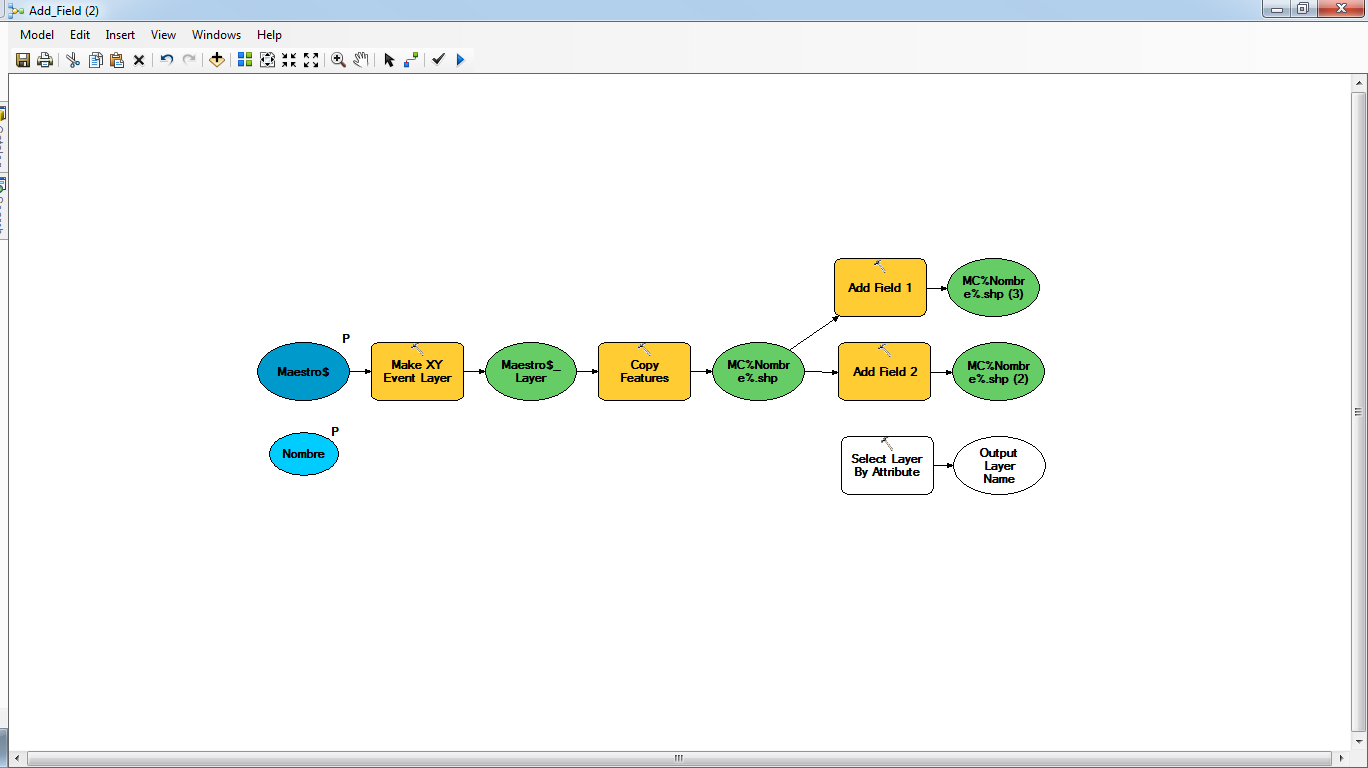I am using ArcGIS 10.2.2 for Desktop.
I have a model made in ModelBuilder which currently does:
- input XY coordinates excel table
- data display XY event
- converting a format event shape
- add field "name1"
- add field "name2"
So far so good but my problems are:
- the model only works so edition
- I cannot add tool to make a selection of my new shapefile