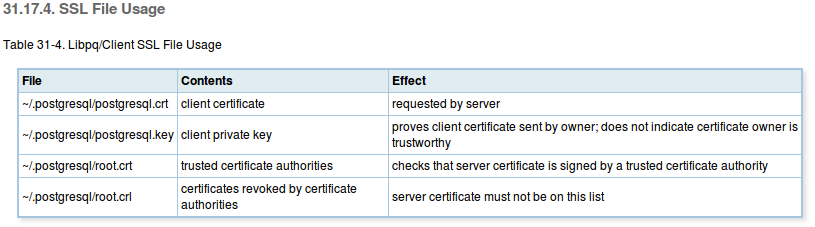I can connect with SSL in PGAdmin to my remote server, but it requires specifying the filepaths for certificate files due to my having different certs for different servers.
However, when connecting from QGIS, I cannot find the option to specify the certificates to use to connect to my remote host. So naturally, when I try connecting and require SSL I get
SSL error: certificate verify failed