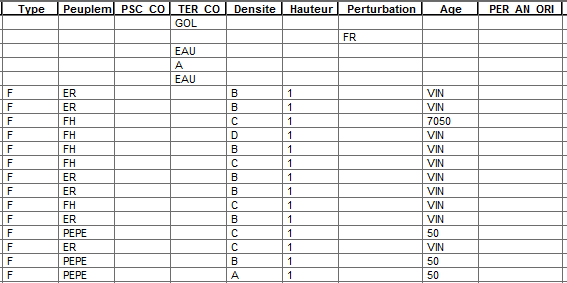I'm using a shapefile of different vegetation and land cover types and I want to generalize to a simpler classification (ie. I only need to differenciate between young and old forest and open land, human structures and water bodies). My current shpe contains a lot of information on stand type, density, height, disturbance, etc. So I'm trying to calculate a new field value from many existing fields in ArcGIS.
I want the new values to appear in the column "PER_AN_ORI".
I need to reclassify using a priority, ie. if field "perturbation" has a value X or Y, then give it the new value A or B. If that field is empty (or doesn't have the specified values), I want ArcGIS to look in the next priority field "TER_CO" and depending on what's there, give the new value C or D. Then look into field "type"... And so on.
Can I do this with Field Calculator. Do you recommend VBA or Python? I know neither, so a reference to a quick learning guide would be useful.