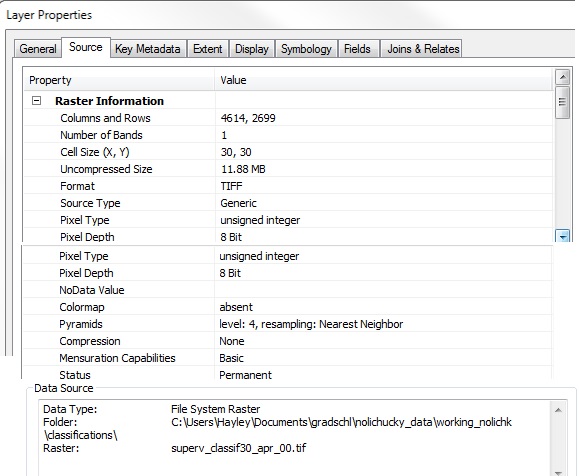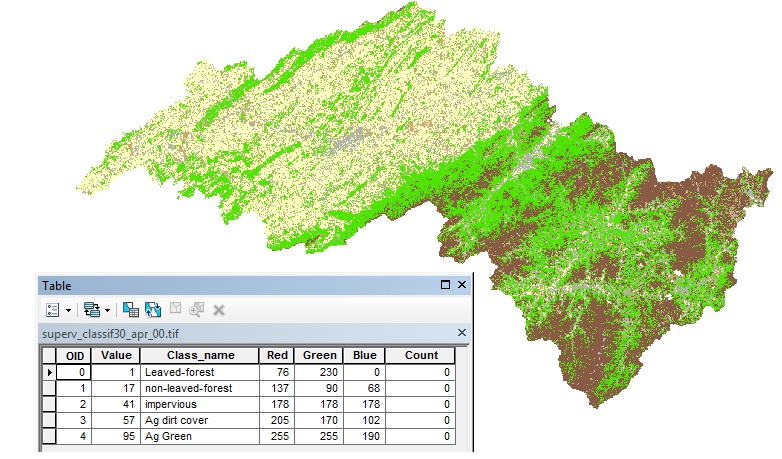I did an supervised classification for for this watershed. The attribute table doesn't have the count for total number of cell for each classification. I've created a field titled 'Count' with type 'Long', but I haven't figured out how to populate it. The photo is just to better illustrate what I'm trying to do.
-Using ArcGIS 10.1
-Supervised classification done on Landsat7 images that had multiple bands. I don't know why the table has a red, green, and blue column