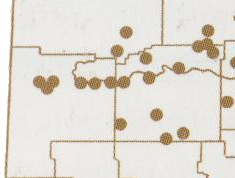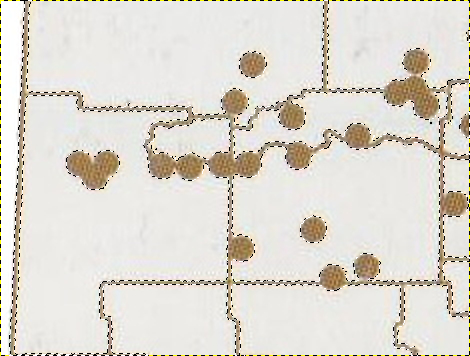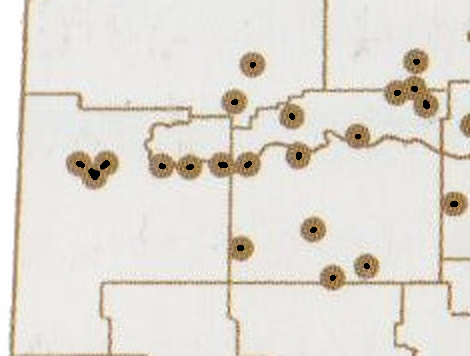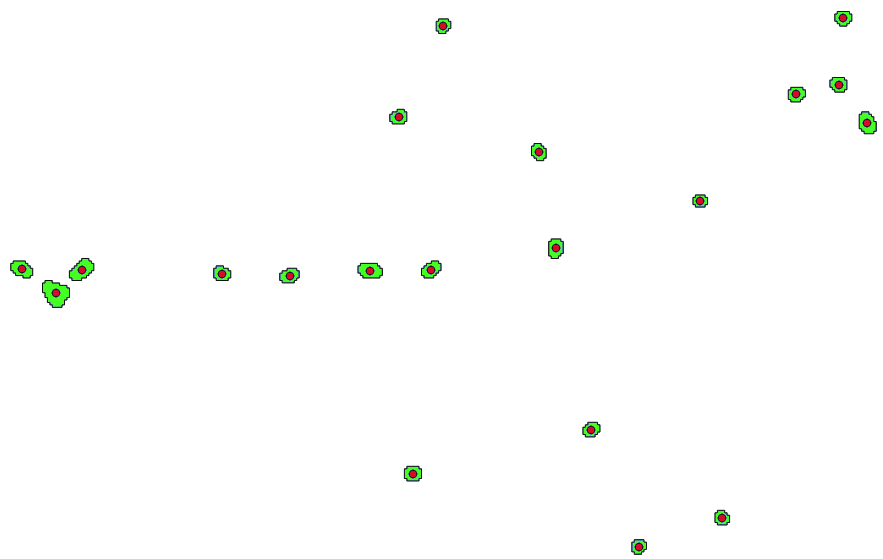I have several paper maps with dots that I need to convert to vector points. I was hoping to get some suggestions on how to accomplish this without recreating each and every point by hand. I know the basic workflow will look something like this:
- Scan paper maps.
- Use QGIS Georeferencer plugin to georeference maps.
- Run some kind of analysis to identify dots and convert to vector points.
I'm fine on 1-2, but a little stuck on 3. I've provided a sample crop of one of the maps below.