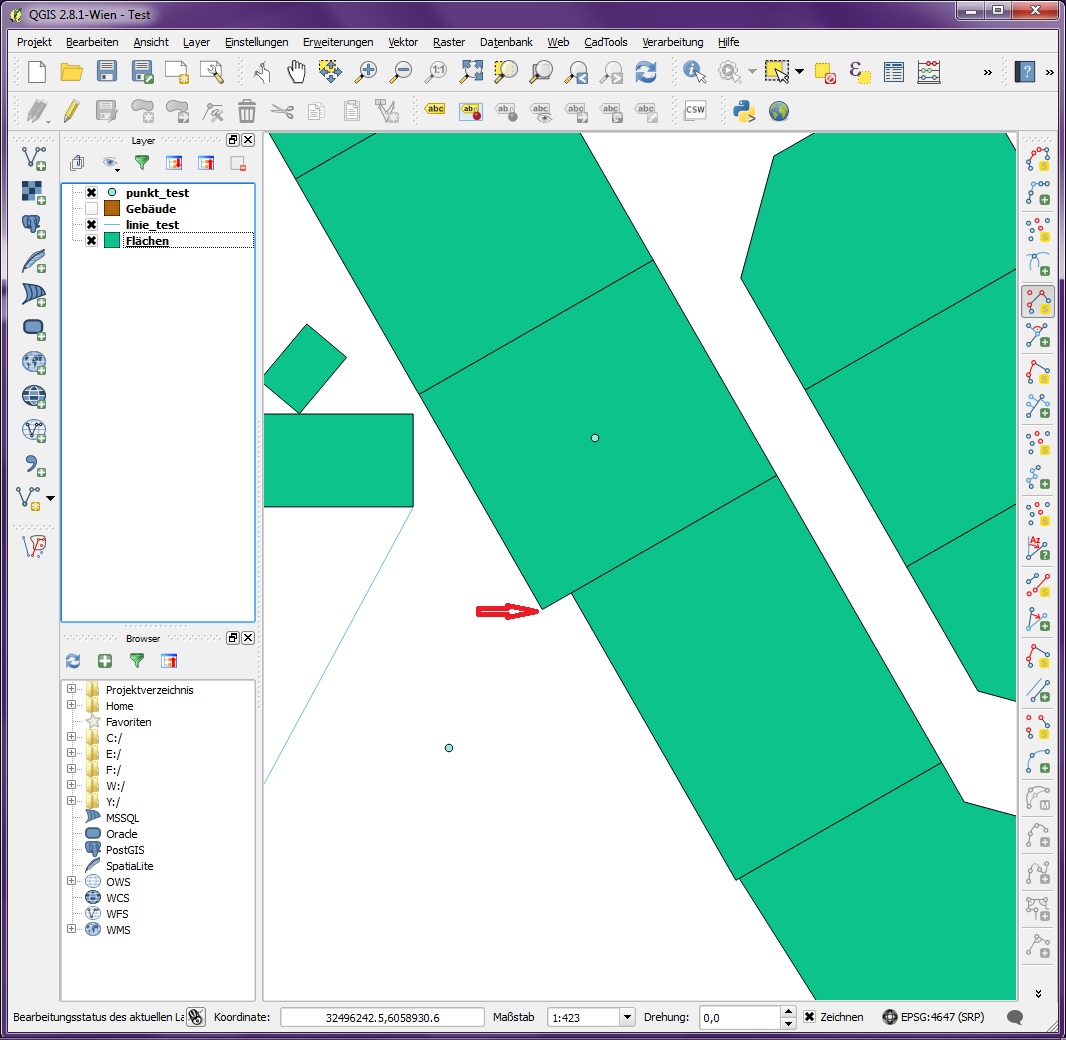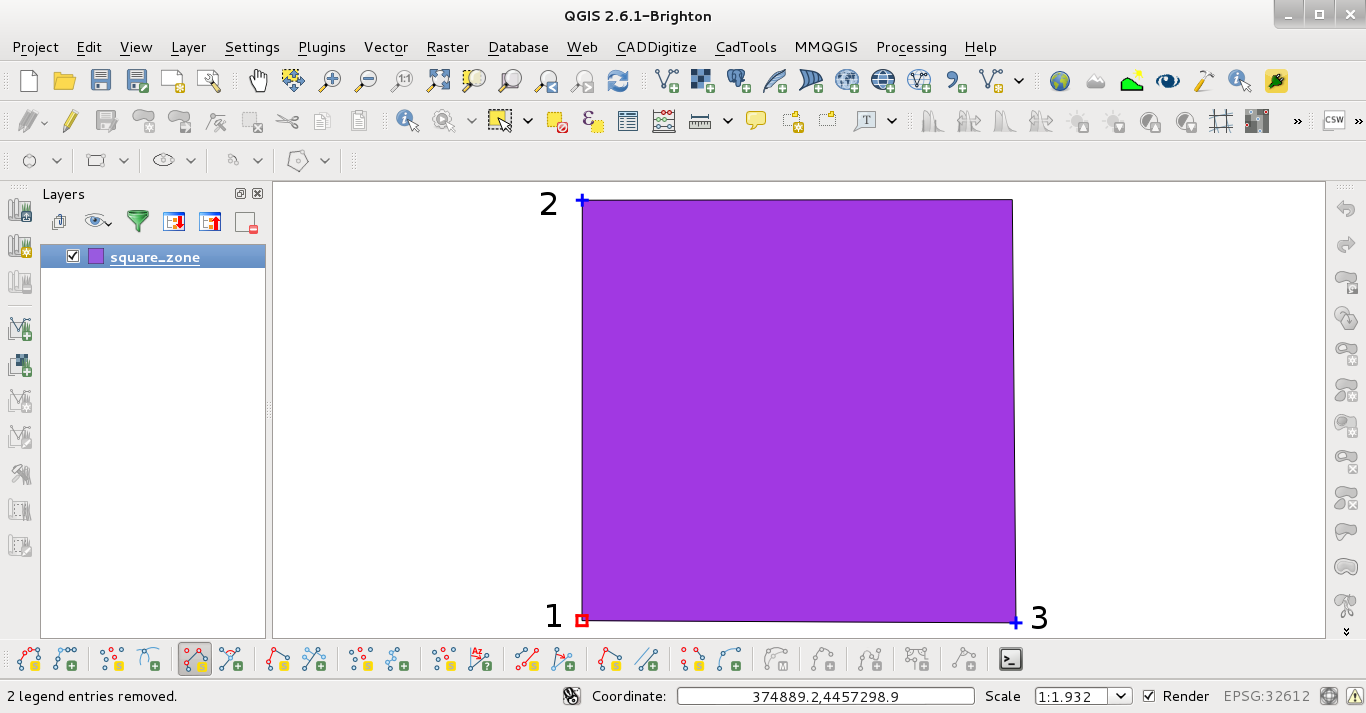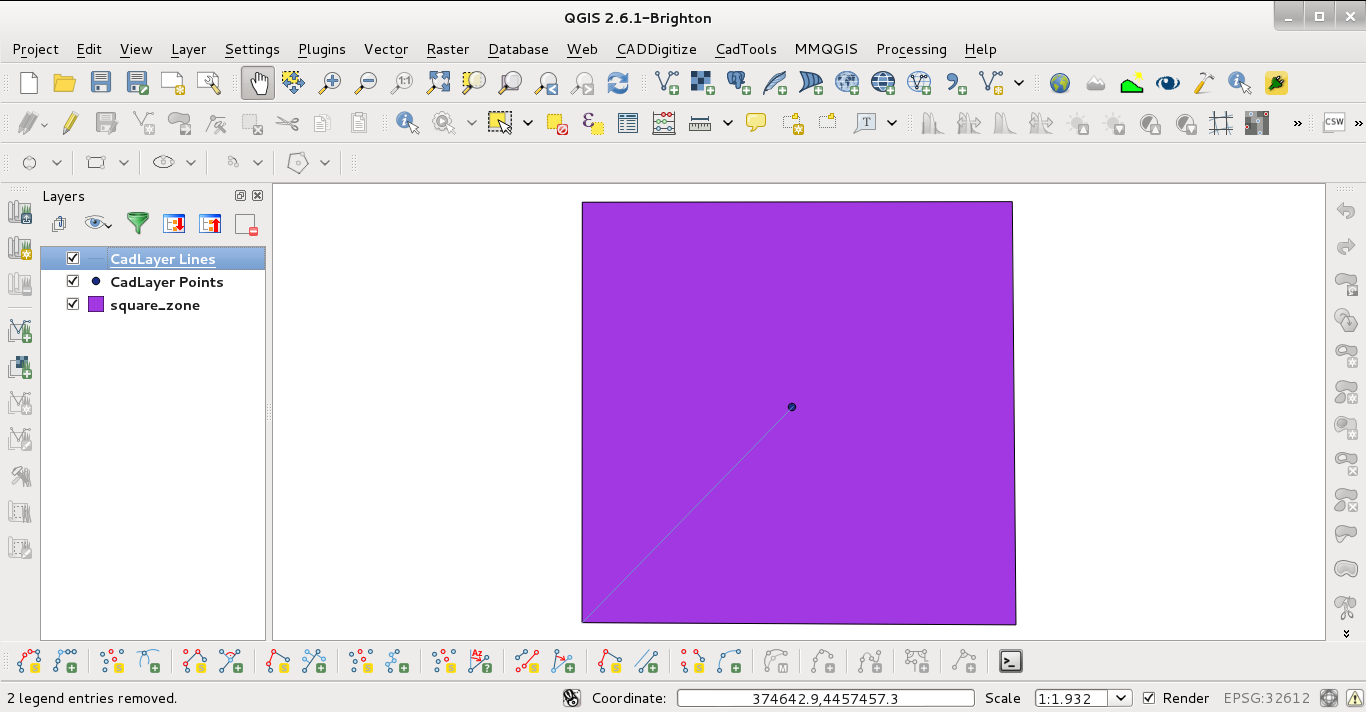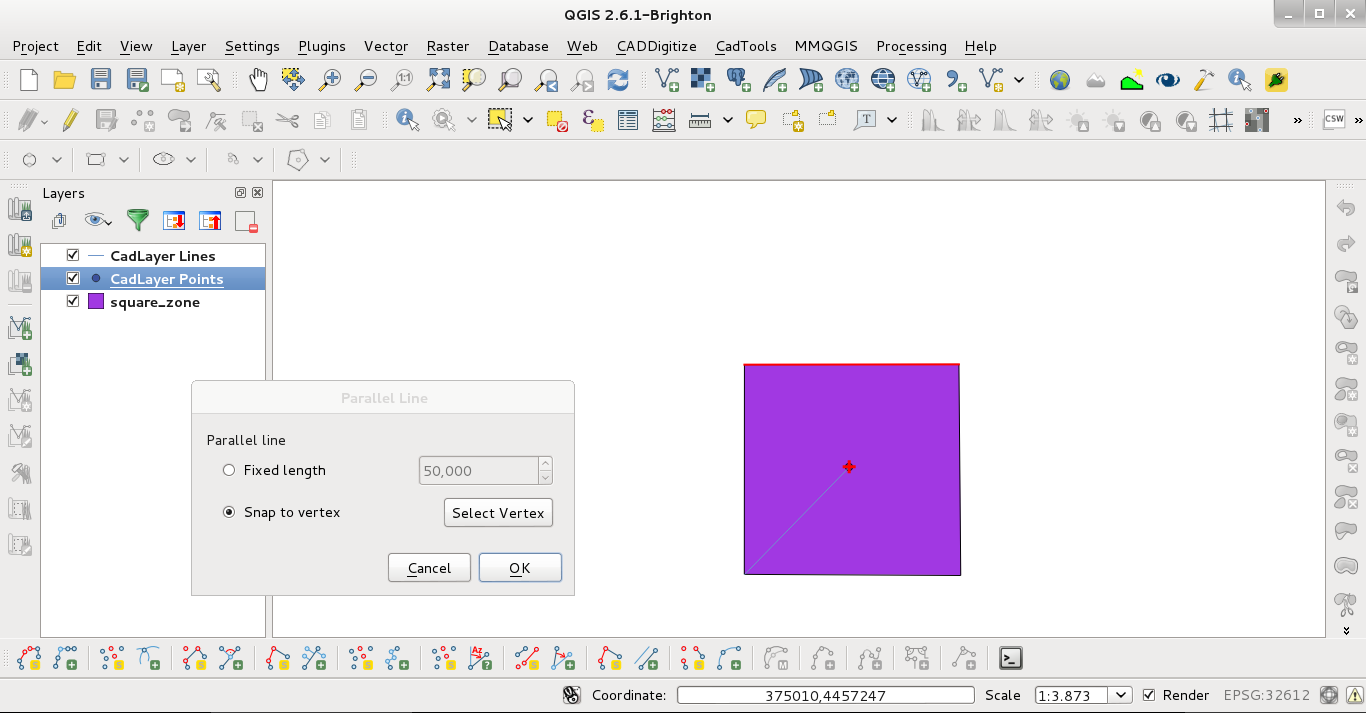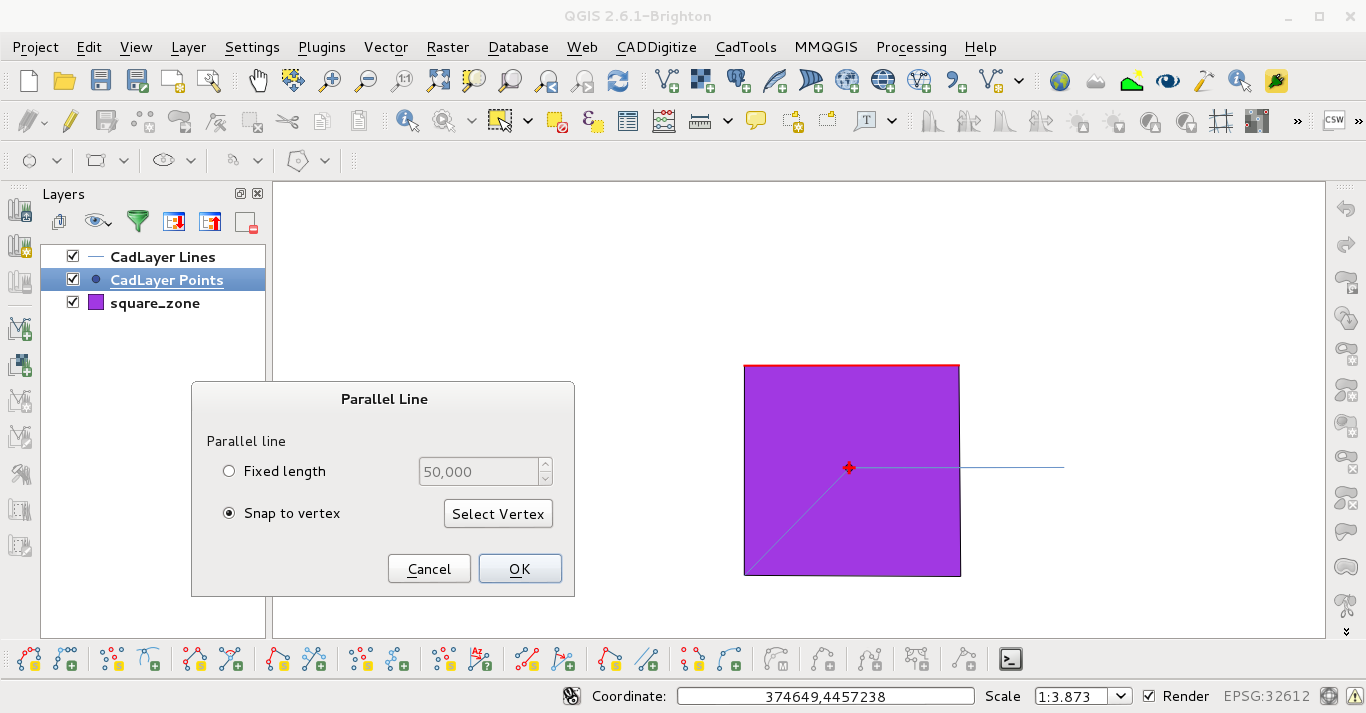I'm intending to create parallel and orthogonal lines by using the CAD tool in QGIS.
For each tool there is a button to select the feature before executing the tool.
But though I fixed all the snapping properties - as far as I think - correctly, the tool will neither snap nor select the focused lines or polygons.
Is there anyone who has to face the same Problem and could help me out of this?
In the screenshot the selection button for the parallel lines tool is indicated by the red arrow.
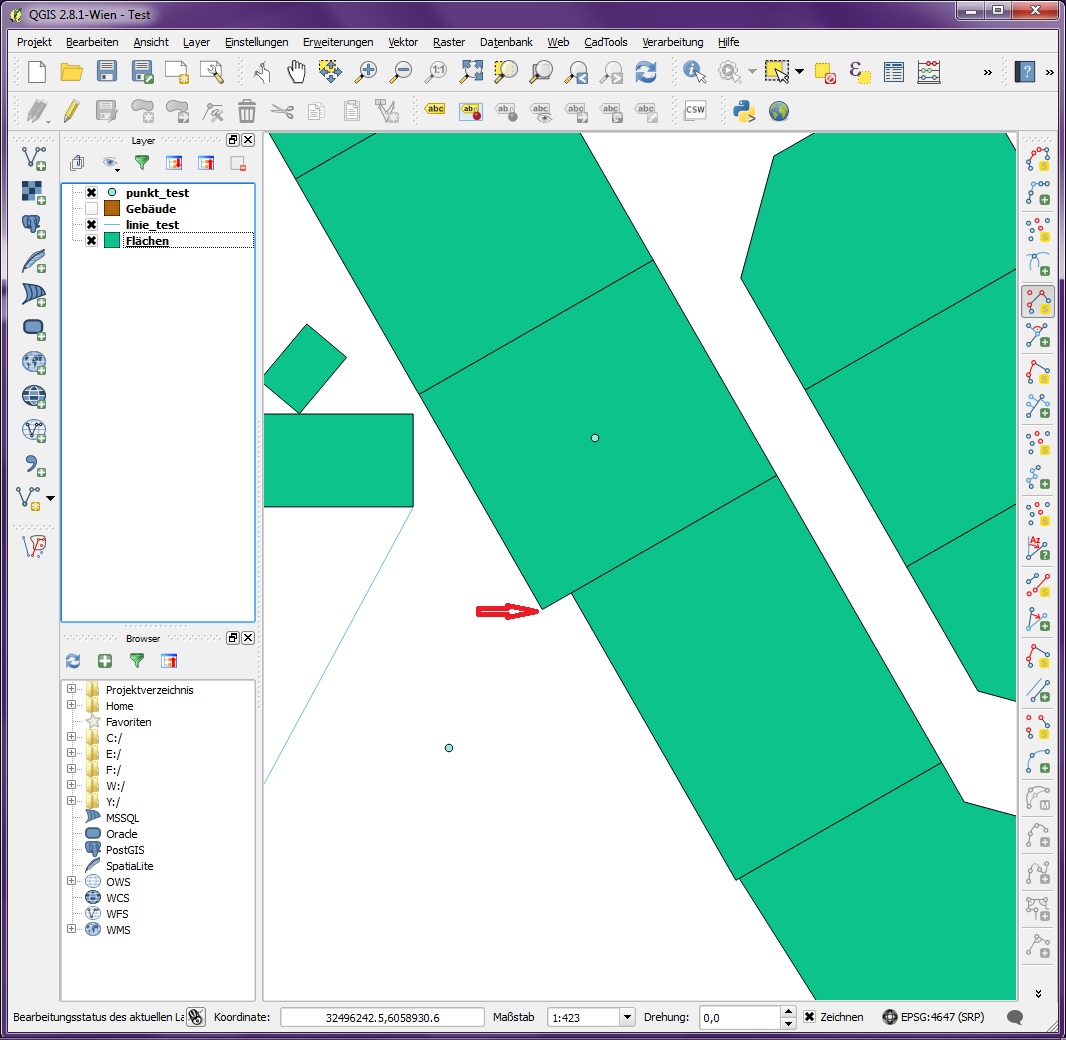
the missing Picture i mentioned before...