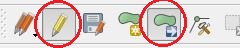I want to move a dataset of a few thousand vectors to a different geographic area. However I can't seem to find any tools to do this, or I'm not sure on the terminology for what to look up.
I suppose a common example of what I would like are maps that show the true size of Antarctica when overlaying other continents. However, size comparison isn't my actual goal if it makes a difference; any size, direction, or shape distortion isn't a concern. My intent is to obfuscate the real location while still being able to show geographic features.
My preferred tool is QGIS but I can use ArcMap or PostGIS.

 to move the features wherever you would like. In QGIS, you could import the dataset, toggle editing, choose the 'Select Features' tool
to move the features wherever you would like. In QGIS, you could import the dataset, toggle editing, choose the 'Select Features' tool  , & then click the 'Move Feature(s)' button, & then drag the features wherever you would like.
, & then click the 'Move Feature(s)' button, & then drag the features wherever you would like.