How to save to KML or KML file using google maps. I can't find menu command like that. I'm working on China region.
-
I cant find menu vommand like thst.Am working on philippines– Maynard golisondaCommented May 2, 2018 at 12:51
-
This does not provide an answer to the question. Once you have sufficient reputation you will be able to comment on any post; instead, provide answers that don't require clarification from the asker. - From Review– aldo_tapiaCommented May 2, 2018 at 13:15
-
If you have a new question, please ask it by clicking the Ask Question button. Include a link to this question if it helps provide context. - From Review– BeraCommented May 2, 2018 at 13:21
1 Answer
Google changed the layout in early 2015 (February or March, I think, recently at the time of writing anyway).
You cannot save the background data (but similar data are freely available from OSM anyway). Your own points, lines and polygons can be saved to KMl/KMZ by clicking on the top-most three vertical ellipses (highlighted in red in the screenshot) in the map details window and selecting Export to KML:
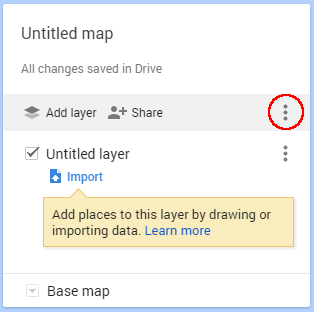
Alternatively, just work in Google Earth and simply right-click on your item or group of items in the My Places tree and choose Save Place As.
If you are working collaboratively, it may be more practical just to share the map with named people and allow them to edit it, than to save the data and pass it around.
