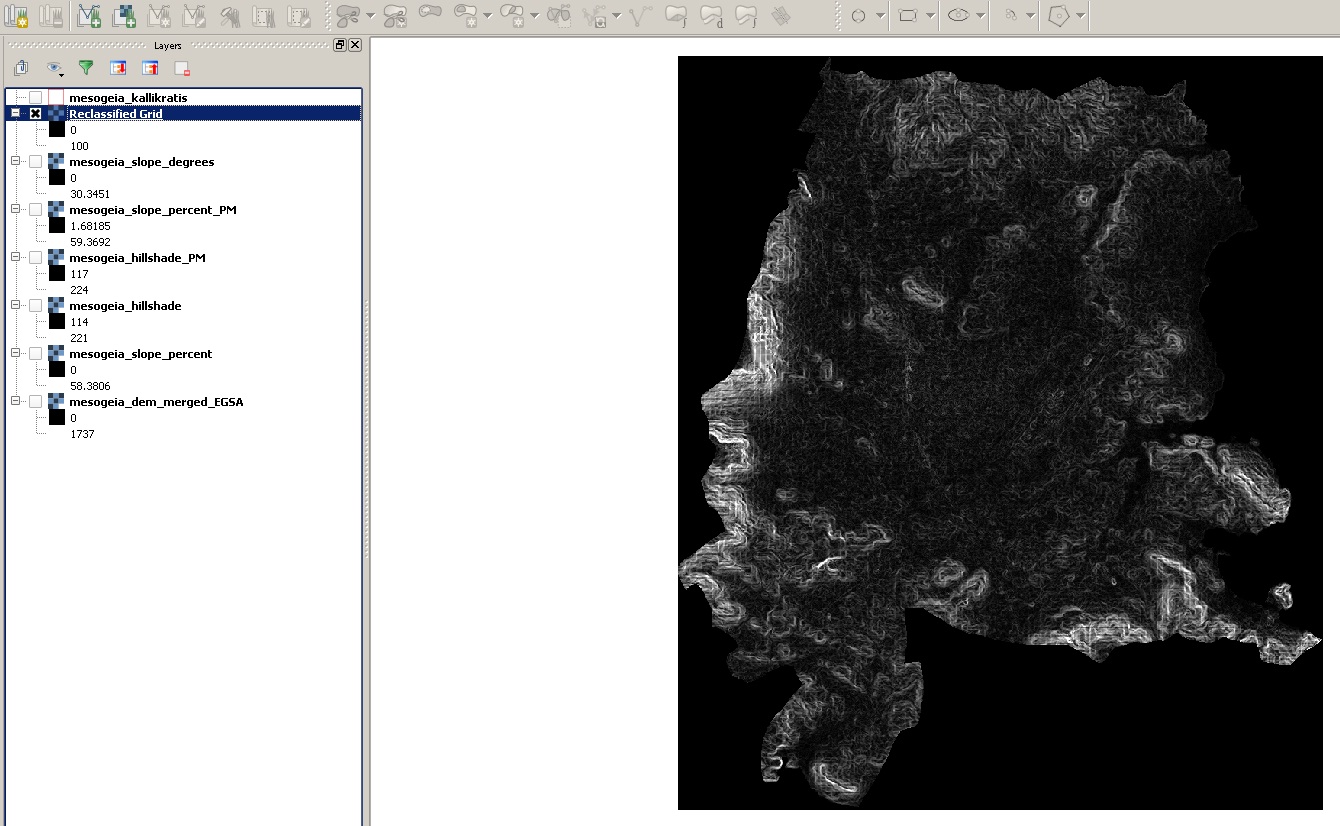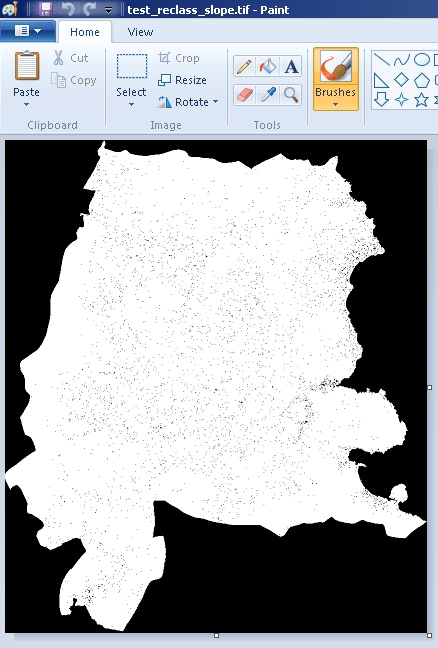So I have this slope tiff image that I created using a DEM reprojected in meters. When I view it in QGIS, it shows fine. If I try to edit the picture in paint or Gimp afterwards, I dont see the same as in QGIS. What the cause of this? I have also produced a Hillshade tiff image and it works fine both in QGIS and in paint or Gimp as a grayscale image. Pictures below explain it better. One thing that I am considering is the fact that the pixel values in the Slope image are float numbers whereas in the Hillshade image, they are integers. This might cause the issue but I would like to hear any solutions.