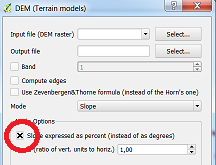I'm working with QGIS, v. 2.0.1. I have several soil types. They are (amongst others) described with slope indications. I already calculated the slope from the DTM in degrees, but as description of the soil types is in percentage, I need to calculate the slope in percentage.
I tried two things:
- I tried the analysis tool from the raster section, but it didn't work. The result was just black with values from 0 to 0.
- The same happened when I tried to calculate the percentage in the raster calculator but the result was the same.
Maybe I need to say that the terrain is pretty plain. What else can I do?
Update
I tried the raster calculator and did what @radouxju suggested. It gave me a black picture with values from 1756.64 to 1756.64. But as soon as I click in the picture the values are "normal", say 5.88 or 13.224 or something like that. The same happens when I try the gdaldem tool but with values from 0 to 0. I also tried to change the contrast enhancement (like stretch to min/max) but it didn't change anything.
Update 2
I just found out that maybe I have to set the scale to 111120 but that doesn't work neither (result: black, values 0-0).