I want to display points with different size and I DO NOT want to have a color ramp.
Do you know how I can do that?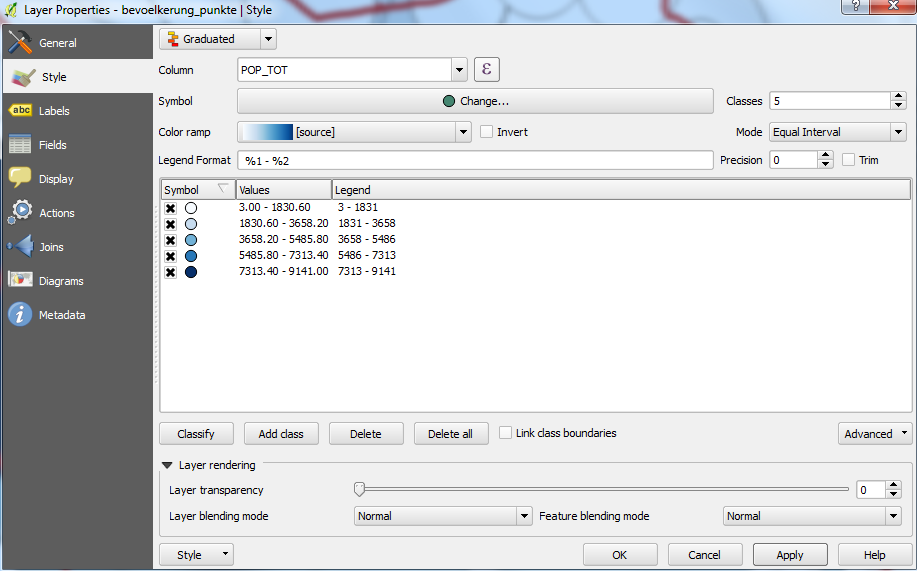
2 Answers
Right click the attribute classification and select 'Change Color'.
You can also change the size through the same context menu.
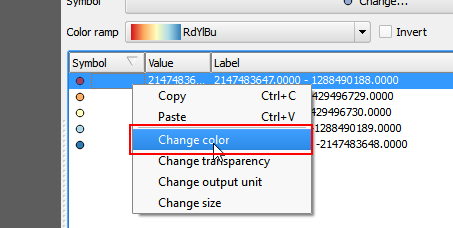
In the screenshot below, I've changed all colors to yellow and implemented a size gradient.
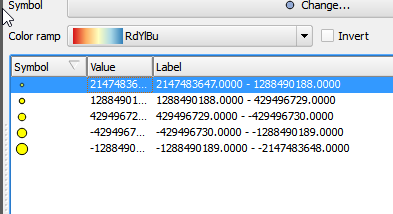
QGIS 2.10 and above will have the ability to graduated by size alone built in.
-
Do you really mean 2.10? I have the version 2.8 Wien and it doesn't work ... Just with the little workaround ... Commented May 24, 2015 at 20:29
-
Yes, the upcoming 2.10 release has this. It's available now if you try a development snapshot release too.– ndawsonCommented May 24, 2015 at 20:30
