I have a model in QGIS where there are two vector layers that remain the same everytime I execute a model.
Is there a way that I can configure my model so that these layers don't require the user to "input" them. Ideally I could point to their location in my model file and not need the user to even know about them. Maybe you can do this already but I can't find the tool I need in the processing toolbox.

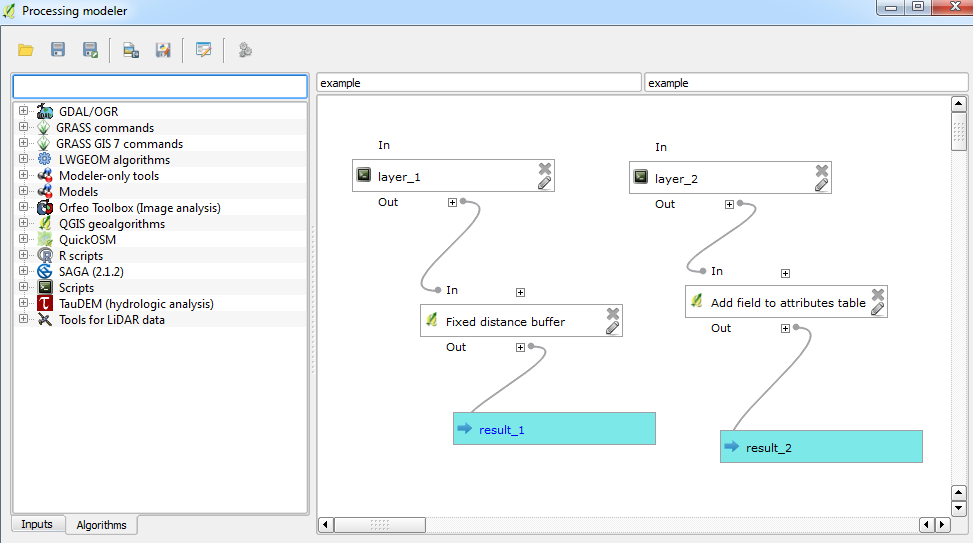
C:\Users\Me\.qgis2\python\plugins). You can just move the folders instead of overwriting them (i.e. keep one folder on the Desktop) as I, personally, tend to switch between versions. Note that some tools might not be available in the other version.