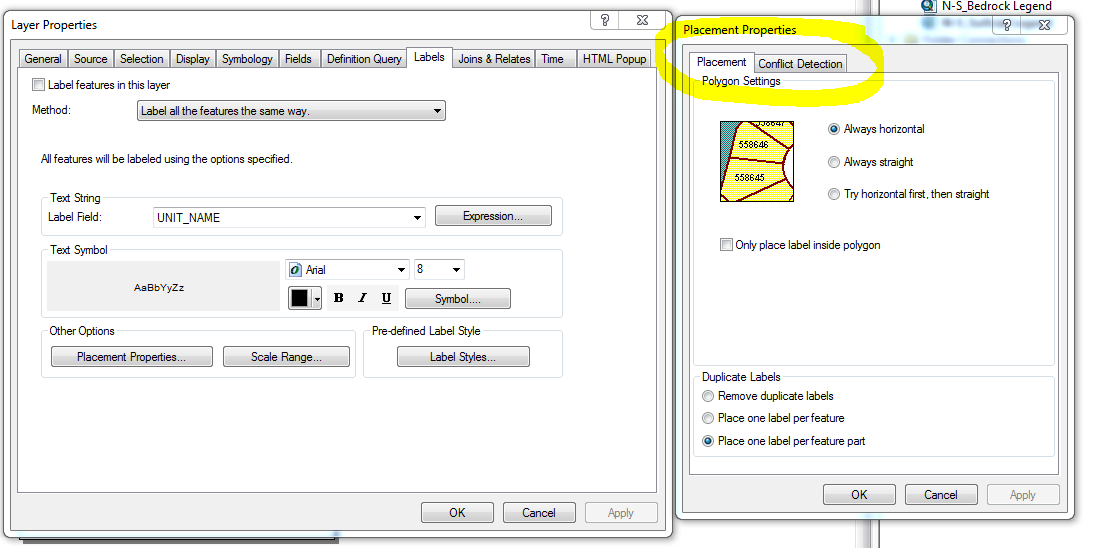I am using ArcGIS Desktop 10 and trying to label line features. It labels 75% of the features normally, while others do not display any label.
There is no obvious geographic or label correlation between the malfunctioning features and they are all part of the same shapefile. If I alter the label slightly (for example: changing 12" to 12'') I can often get the label to display, but this isn't a practical solution.