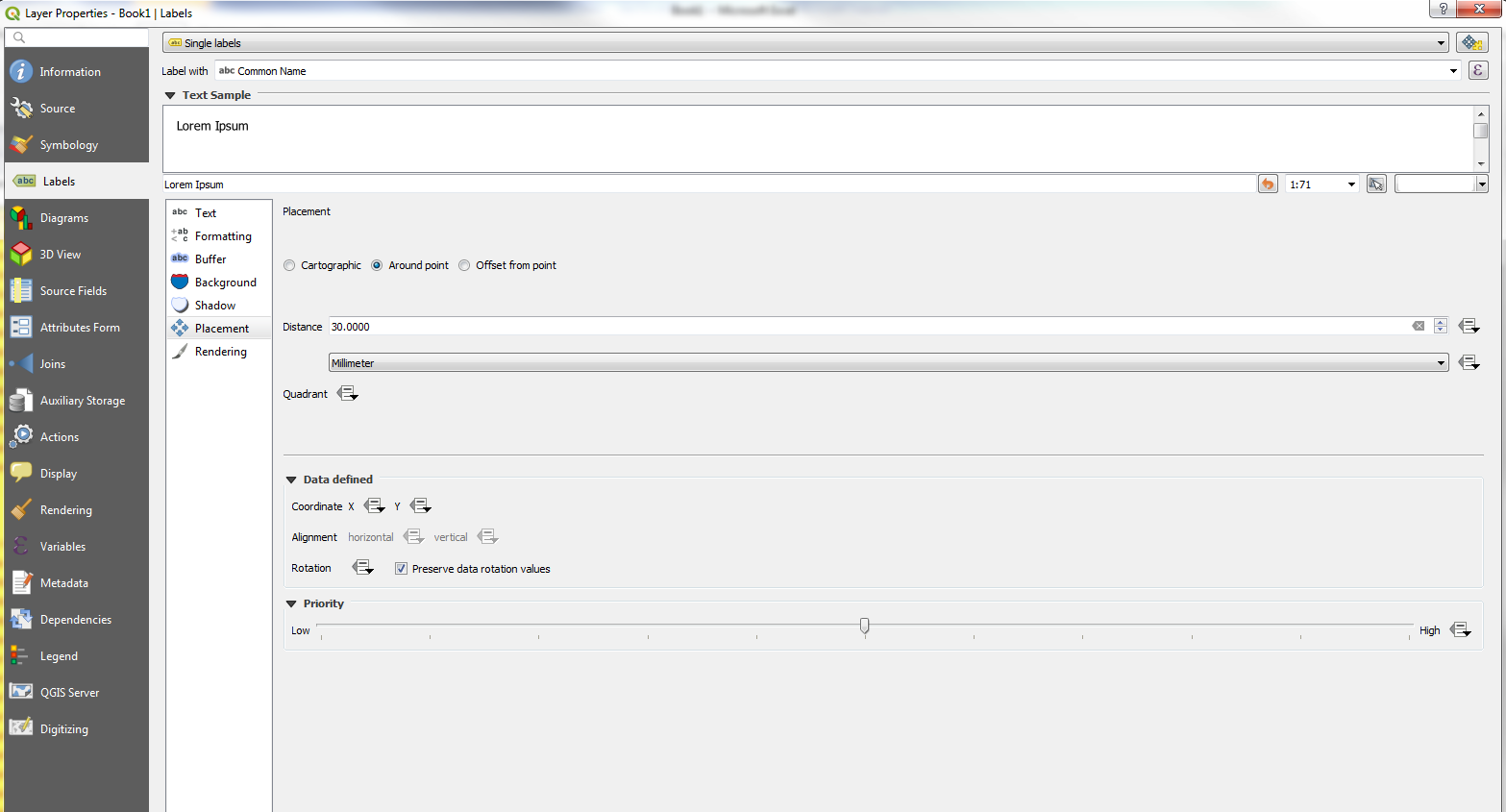I have a layer (point features) containing various points of interest (POIs), some of them have the exact same location. I would like to map these POIs and add a label showing their names. However, for those POIs that share the same location, QGIS just display the overlapping labels and it is not readable.
Is there a way in QGIS to automatically place labels for point features so that they never overlap, even though they belong to the same layer?
I found this relevant thread, but no solution to the problem.